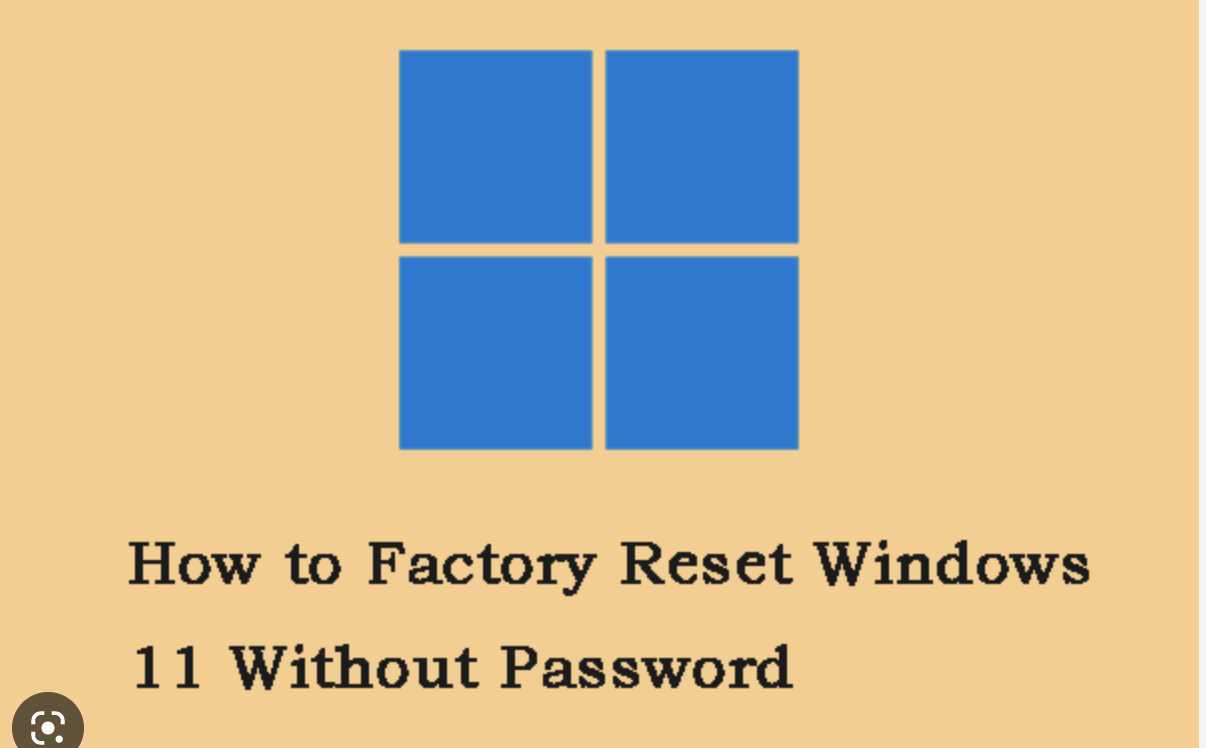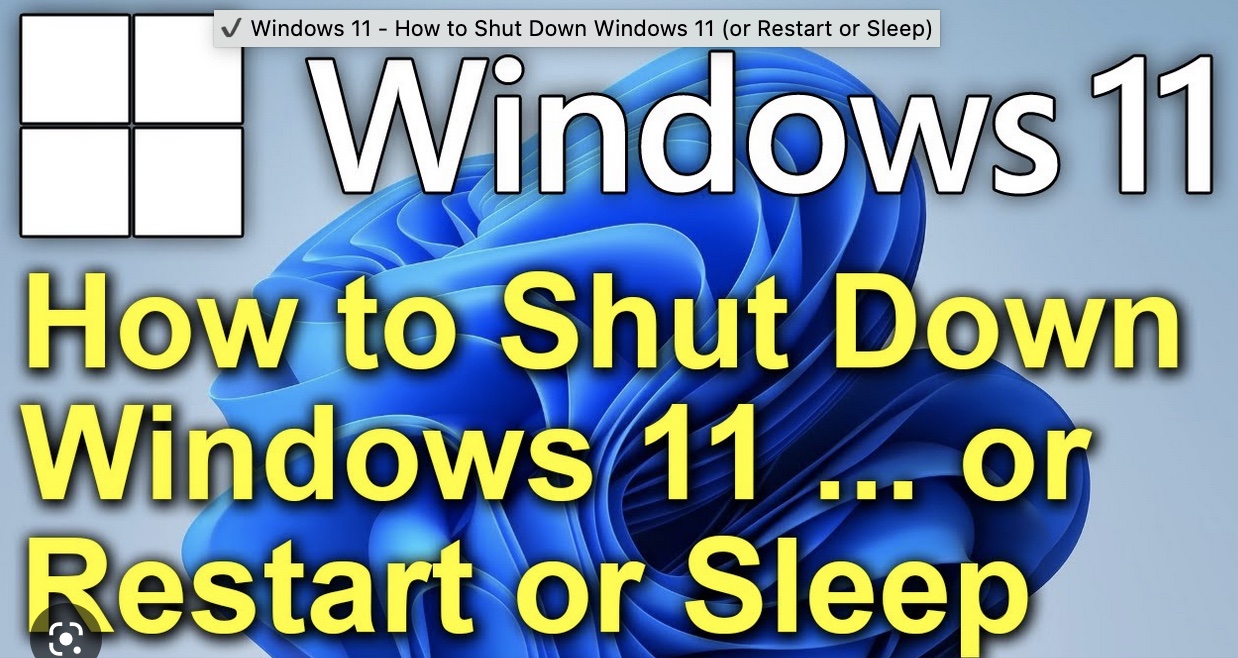How to Split Screen Windows 11? 2 Easy Steps That Anyone Can Do
You can apply the ways to split screen Windows 11 in this article to increase efficiency when working as well as entertainment. If you often have to work with multiple applications simultaneously, switching between windows can be confusing, time consuming, and even annoying when you have to constantly use the Alt + Tab key combination. However, Windows 11 has a solution to help you improve your multitasking experience: the Snap feature. Before going through the tutorial on how to split screen Windows 11 and practice, you need to make sure the Snap feature is enabled in the Settings app. Enable…