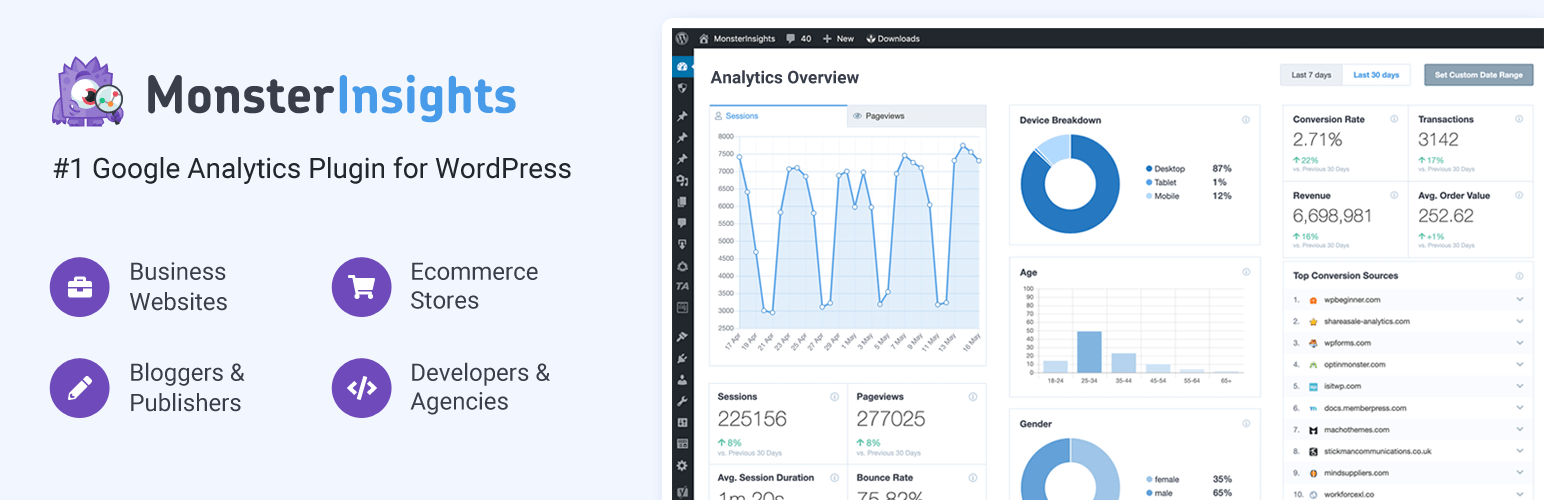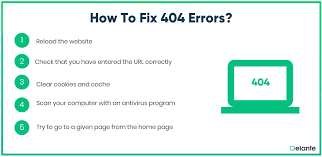50+ Most Useful WordPress Tips and Tricks That Every Webmaster Needs to know
50+ Most Useful Wordpress Tips and Tricks That Every Webmaster Needs to KnowHave you ever wondered if there are any WordPress tips and tricks that many WordPress masters are using? In this article, we will share some great tips and tricks related to WordPress. We believe they will help you master WordPress like the pros. If you are self-taught or want to understand more about WordPress, don't forget to take note of the Wordpress tips and tricks we mentioned in the article. Now, let's get started.1. Use Customized HomepageBy default, WordPress displays your latest posts on the homepage of your…