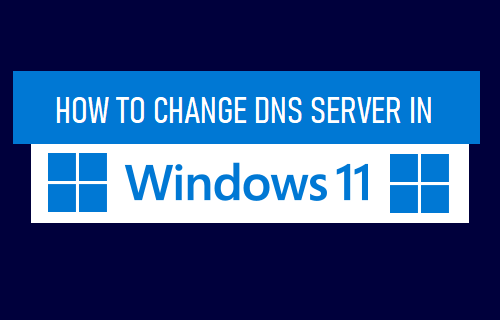What is WordPress Multisite? 6 Detailed Steps For Installation
Your business is growing and wants to expand more branches and want to build more branch websites. Are you looking to create more manageable websites on the same WordPress platform and database. WordPress Multisite will take care of this for you! So what is WP Multisite? How to use it? Let's find out with our tricks. What is WordPress Multisite in Details? WordPress Multisite , formerly known as WordPress Multi-User. This is a feature that allows you to network to run multiple websites from a single WordPress installation. WordPress 3.0 was the first product to offer this feature. With its…