The 404 page not found error is a common error that affects the SEO performance of the website and the user experience. Fortunately, you can redirect error 404 with redirection plugins. In this article, we will help you understand what is error 404 and suggest you 6 best free error 404 redirect plugins for WordPress platform.
What is Error 404 in Details and Why Does Your WP Site Get It?

To fix the error 404, you need to know why WordPress is giving this error.
Error 404 is one of the common WordPress errors that new users often encounter. WordPress uses SEO friendly URLs. If you change the URL structure, it will change the entire link structure of the website. This is why your site is showing 404 errors even on existing articles. Another common cause of 404 errors is missing or corrupted .htaccess file content. If you have installed a new plugin, created a new custom post or registered a custom taxonomy, accessing the new URL may cause a 404 error because your .htaccess file is not updated. This is just one of many reasons why content shows a 404 error.
Fix 404 Error in WordPress With Simple Tips
You can fix 404 errors in WordPress by removing permalinks. You just need to go to Settings » Permalinks in WordPress admin area, click save changes without making any changes.
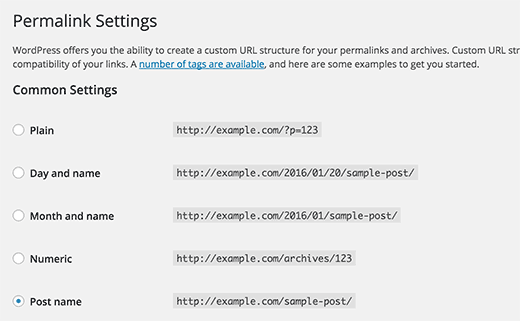
WordPress will automatically update the .htaccess file. You need to check your site to make sure the 404 error is fixed. If it doesn’t update automatically then your .htaccess file is not writable and you need to update it manually. We have detailed instructions on how to fix WP posts that return 404 errors.
Other Causes of 404 Errors in WordPress
In addition to the above cause, there are many other reasons why your WordPress site is showing 404 error. For example, if you recently switched from WordPress.com to WordPress.org or changed your domain name, it can also cause your website to show up. 404 error display.
For the above two cases, you need to fix the permalink structure to handle 404 errors.
If you delete a post on or page, a 404 not found error page error will appear.
The best way to fix this is to redirect the user to a new location. You should also notify search engines of the new location of posts and pages by adding a 301 redirect message.
This allows you to provide a great user experience and not lose search engine rankings.
Take a look at some of the most popular 404 redirect plugins for WordPress that can help you fix and manage these issues.
1. Redirection

Redirection is a powerful WordPress plugin that allows you to easily setup redirects for 404 pages. This plugin has a built-in option that tracks 404 errors occurring on your website.
Redirection allows you to use regex that match URL patterns and redirect them to the appropriate pages. This is quite beneficial for you if you have moved a website with a different URL structure to WordPress.
TinoHost has a complete guide on how to track 404 pages and redirect them in WordPress using the Redirection plugin.
While this plugin is ideal, you need to be careful with 404 logging settings. If not installed correctly this plugin can overload the database. This is the most powerful plugin available today that allows you to use it for free.
2. SEO Redirection Plugin

SEO Redirection plugin is a simple interface plugin to track 404 errors and manage your redirects.
This plugin also keeps a log of 404 errors on your WordPress site so you can fix those errors.
The plugin creates a new table in the WordPress database to store your redirects. In addition, this plugin keeps a history of all the redirects on your site.
3. All 404 Redirect to Homepage
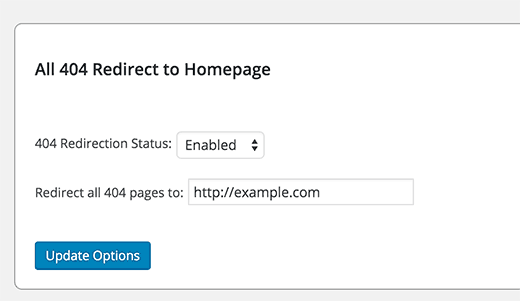
This simple plugin redirects 404 errors to the homepage of your WP site.
Just add this code at the top of your 404.php theme file:
- <?php
header("HTTP/1.1 301 Moved Permanently");header("Location: ".get_bloginfo('url'));exit();- ?>
For more information, see TinoHost’s guide on how to redirect your 404 page to the homepage in WordPress.
4. 410 for WordPress
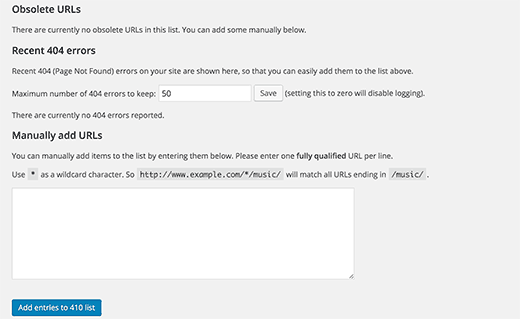
This plugin redirects 404 errors to page 410. Instead of redirecting users from 404 errors to some other page on your site, this plugin sends them to an error page called 410.
The HTTP Specification defines the 410 response header to be used when the resource has been permanently deleted. This is also useful for search engines that are not instructed to ignore this URL and stop trying to access it.
301 redirects are supposed to be used when a piece of content has been moved to a new location. However, if you’ve removed a lot of content on your site, adding a 301 redirect won’t help your SEO.
In addition, 410 prevents search engines from repeatedly requesting the URL. This plugin is also very useful when you are trying to recover from a search engine spam penalty by removing duplicate or low quality content.
You can add a 410.php file to your WordPress theme and the plugin will use that file to display error messages to your users.
5. 404page

404 error pages in WordPress themes are often quite tedious and unhelpful. There are a few tips that you can use to improve your 404 template in WordPress.
However, these tips require you to use code snippets and edit the template.
The 404page plugin allows you to select an existing page from your WordPress site and use it as a 404 page.
6. Forty Four – 404 Plugin for WordPress

The Forty Four plugin helps you replace your theme’s default 404 page with a custom page. This plugin has an easy to use interface for you to edit 404 pages, set full screen background, change its color and text.
The Forty Four plugin also allows you to keep a 404 error log on your site. You can also set up 301 redirects for each URL leading to 404 by editing them in the logs.
We hope this article helped you clarify what is error 404 and found the best free 404 plugins for your WP site. You may also want to check out these 404 error page designs on WordPress for inspiration. Please feel free to give us a vote on our site if you like this article or give us comments for your idea.



![Async Await c# Error Handling [SOLVED!]](https://mycodebit.com/wp-content/uploads/2023/10/rich-tervet-q2GNdFmhxx4-unsplash-360x240.jpg)

![How to Handle Divide by Zero Error in c# [Complete Guide]](https://mycodebit.com/wp-content/uploads/2023/10/clement-helardot-95YRwf6CNw8-unsplash-360x240.jpg)
