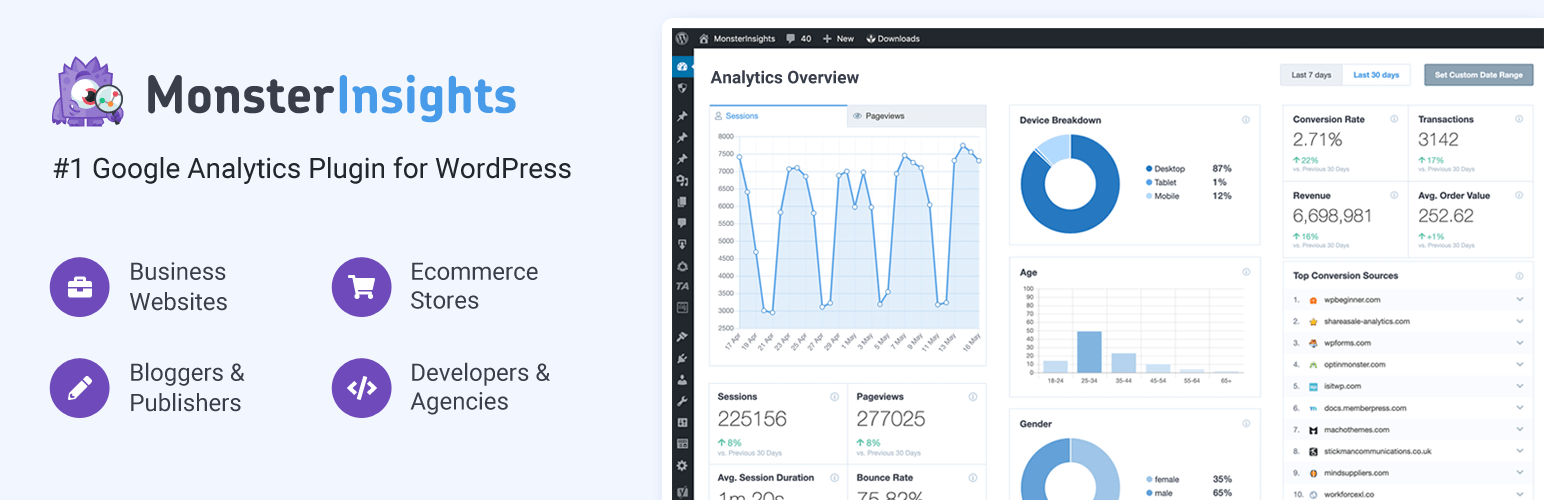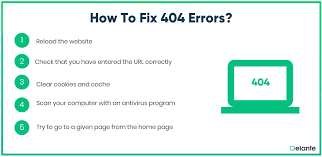To make sure your blog posts are as user-friendly as possible, you may want to add links that open in new tabs. This way, readers can easily switch between your post and other tabs without losing their place. And if you’re a WordPress developer, then you know that adding links that open in new tabs is easy…but there’s a little bit of an art to it. In this tutorial, we’ll show you how to add links that open in new tabs in WordPress. Keep reading for more information!
HTML Tage:
If you’re looking to add links that open in new tabs in WordPress, then there are a few different ways you can do it. One easy way is to simply use the HTML code for target=”_blank”. This will tell the browser to open the link in a new tab. For example, if you wanted to link to your website’s homepage, you would use the following code:
<a href=”http://example.com” target=”_blank”>Example.com</a>
WordPress Visual Editor:
If you’re using WordPress’ visual editor, then you can also add links that open in new tabs by clicking on the “link” button and checking the “Open link in a new window/tab” option.
WPfront End Admin Plugin:
You can also add links that open in new tabs using plugins. For example, the WPfront End Admin plugin allows you to easily add links that open in new tabs by going to the “Settings” section and checking the “Open all external links in a new window” option.
Themes:
Finally, some WordPress themes come with the option to add links that open in new tabs. For example, the Genesis Framework has an option to do this in the “Theme Settings” section.
Conclusion:
Whichever method you choose, adding links that open in new tabs is a great way to make your blog posts more user-friendly and improve the overall user experience.
FAQs:
Q: What are some benefits of adding links that open in new tabs?
A: Adding links that open in new tabs can improve the user experience by making it easier for readers to switch between your post and other tabs. It can also help prevent readers from losing their place.
Q: Are there any drawbacks to adding links that open in new tabs?
A: Some people may find it annoying if links automatically open in new tabs. However, most web browsers now have a setting that allows users to disable this behavior if they wish.