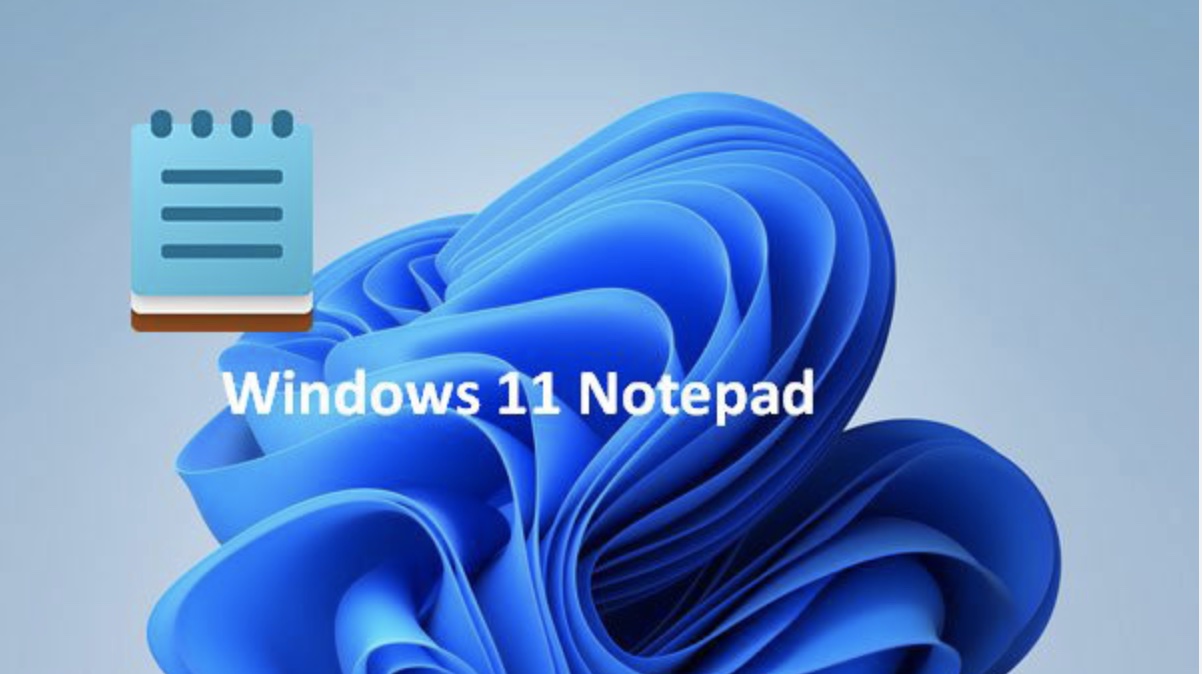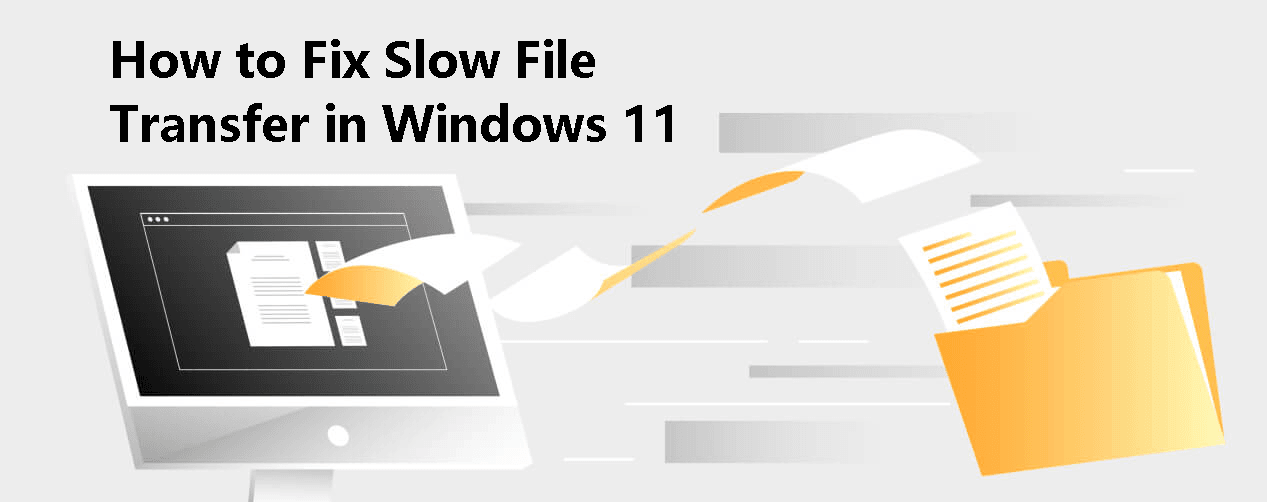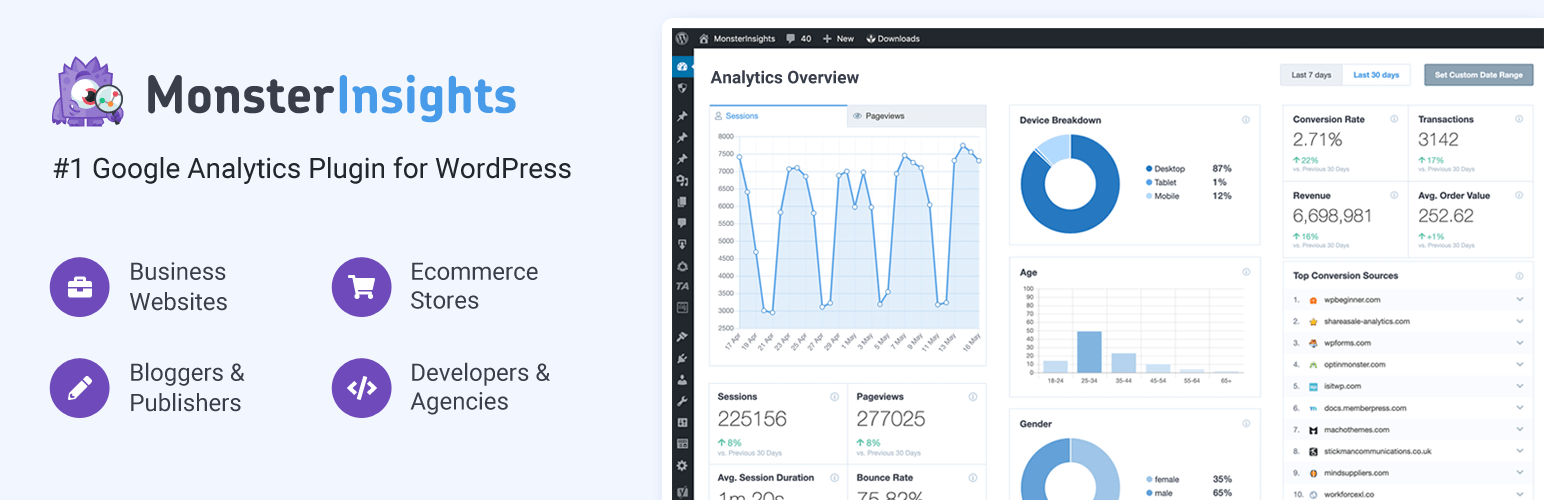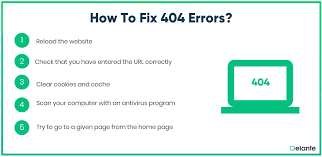How to Convert Color Photos to Black and White? 4 Easy Steps to Follow
Sometimes photographers want to convert their color photos into black and white to increase the vintage quality. In addition, black and white photos can also enhance the image quality of photos taken in low light conditions. So, converting color photos to black and white is also one of the best vintage photos retouching methods, giving photos of old subjects a nostalgic look.Most photo editing software has the option to convert color photos to black and white, at least in its most basic form. On Windows 11, you can use many softwares to convert color images to black and white images.However,…