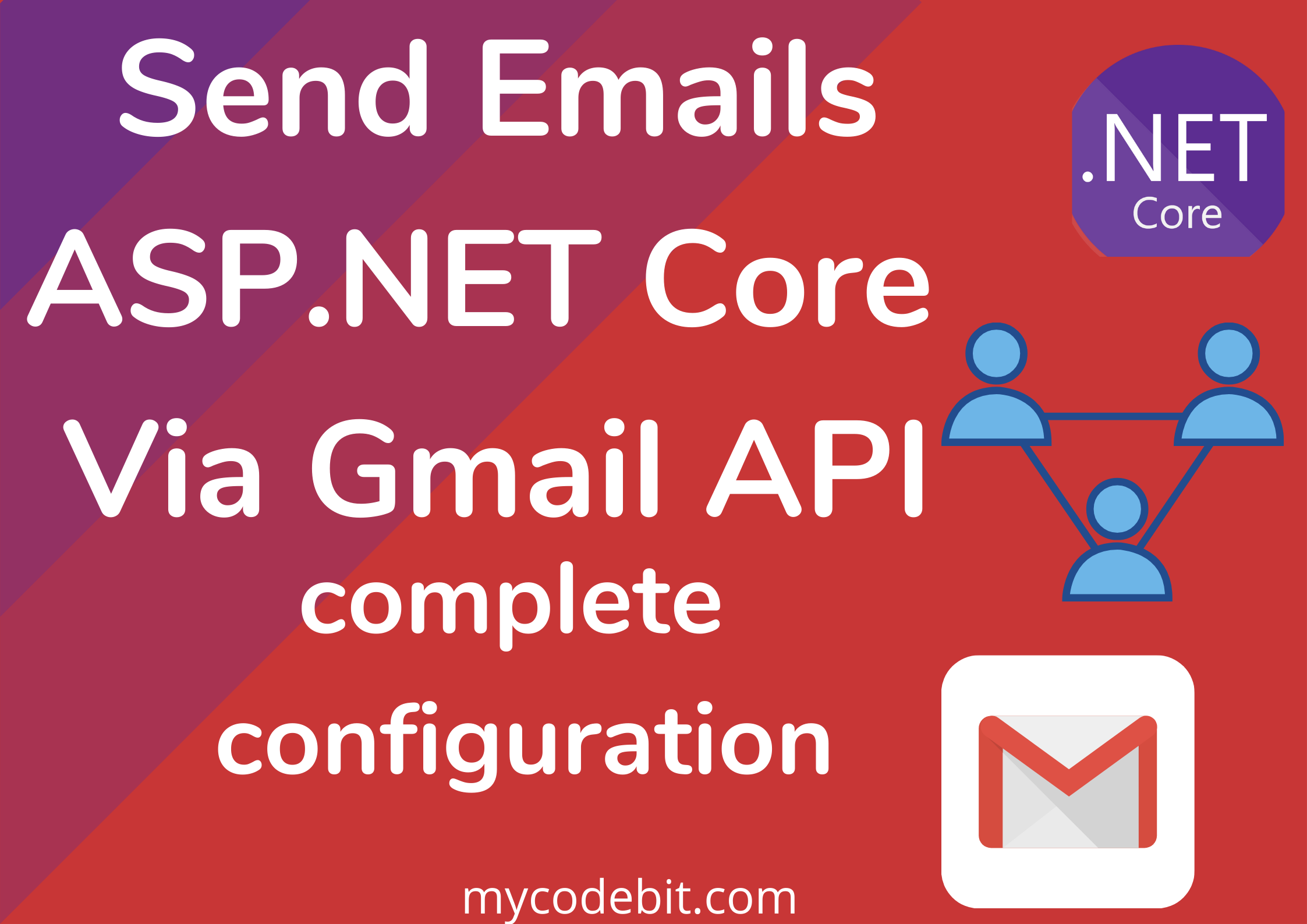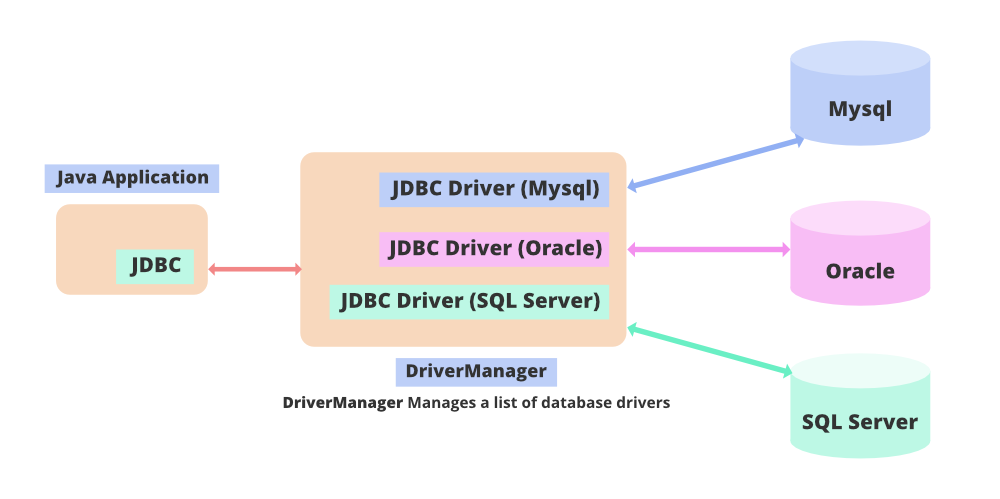How to Use ReCaptcha V3 in ASP.NET Core MVC
In this post, we are going to use Google reCaptcha V3 in ASP.NET Core MVC project. First thing first how a Google reCaptcha V3 works. In reCaptcha V3 user doesn't interact with any reCaptcha verification directly or solve any puzzle. In V3 we configure a Google API on the front-end that returns us a token and on the server-side. We call another google API that confirms the token. After confirming the token, Google Server-side API verifies the user's response/token responses to us with a success score that can be 0 to 0.1. If the score is near 0.1 it means…