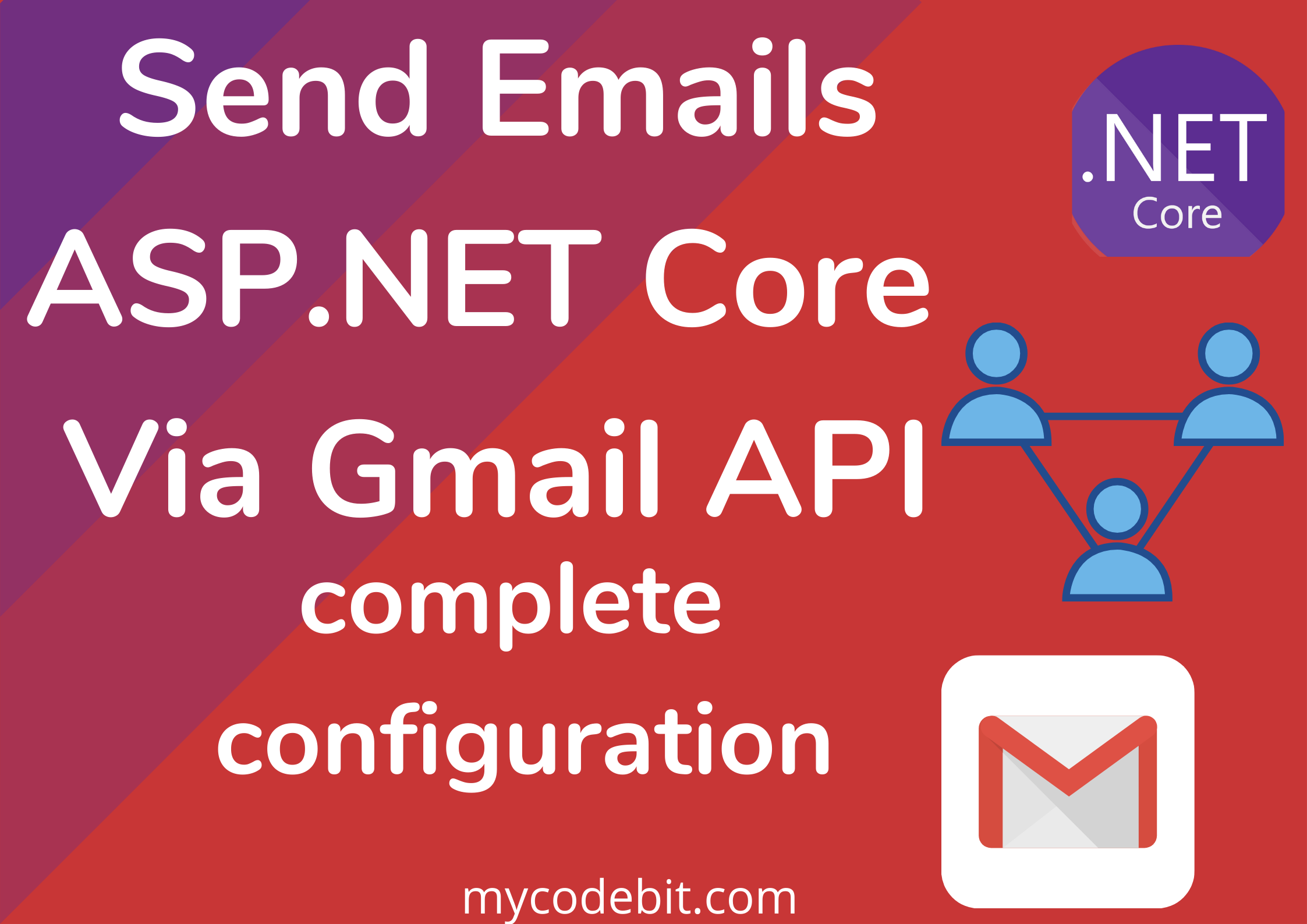Email Confirmation with ASP.NET Core Identity
In this article, You will learn about Email Confirmation with ASP.NET Core Identity. How Identity Users can confirm their email after receiving a token into their email account from the ASP.NET Core Identity application. If you have not created your project yet you can create your ASP.NET Core 3-tier Web API Application by clicking on this link. Our ASP.NET Core App is the same that we have taught in our above-mentioned tutorial. In this approach, we will send an email to a user after signup and the user will receive the email on the email address that user used for…