We all use postman to send and test http requests. While coding at the same time we test the requests that we code. In the meantime to test our request or APIs we open post and switch between both of the Applications, postman and VS Code that is a separate headache. The new Postman update is very slow to load with complex user interface. It use a lot of ram as well that can slow the speed of pc and our productivity got hurt. So I have a solution for you guys. You don’t have to switch between postman and VS Code anymore because you hit and call your http request from your VS code. Yes hear right.
I don’t need postman any more! I use VS Code Instead! But you have a question in your head that how’s it is possible?
Yes it is possible with a simple VS Code extension “Thunder Client”.
Main Features:
– Lightweight API Client
– Simple & Clean UI
– Collection & Environment Variables
– Scriptless Testing
Lets give it a try:
Let’s Install Thunder Client, Rest API client for VS Code, lightweight Postman alternative.
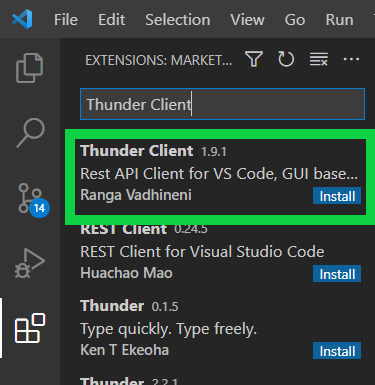
Click on install to install this extension.
After installing the extension you will have the interface and UI like this.
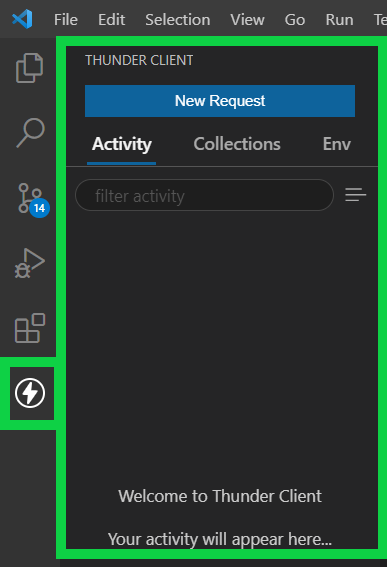
Click on new request.
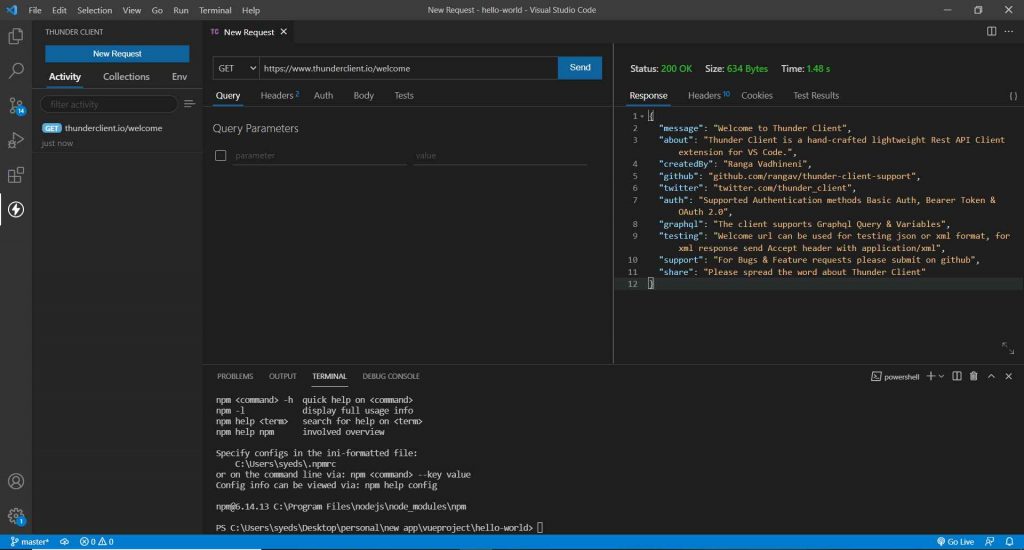
The User Interface is the similar to the postman.
I have completed replaced postman with this simple extension. Because I can manage and test my all APIs with this simple extension without switching apps.
Let me tell you an amazing fact my productivity get improved by 20% with this simple change. I strongly suggest you that give it a try a for once at least and check your productivity. I guarantee it will be boosted.
Conclusion:
This is not an affiliate article this is all about my experience with this light weight extension and a try to give back to the society. Try this tutorial and if you do not understand anything or face any issue while applying this method. Do not hesitate to comment below. MYCODEBIT team will try to respond ASAP.






