Mostly NFT creators are interested in high-quality NFT creations like GIFs, HD resolution images, and animation videos. Because of their high quality, they have a large file size. If you are a creator, you might face file size upload limit in NFT Minting or errors when you try to upload these types of high-quality and big-sized NFTs.
NFTs themselves do not have any restrictions on file type or size. However, the marketplaces we use to mint NFTs have their own rules and restrictions on file types and sizes. Most of the time in these marketplaces the file size upload limit depends on the file type you select to mint like photos, gifs, audio, or video.
I have created a table of the most popular marketplaces with these file size upload limits.
| NFT Marketplace | Accepted File Types | Minting File Size |
| OpenSea.io | Images, videos, audios, and 3D models | File size should not exceed 100MB |
| Rarible.com | PNG, GIF, WEBP, MP4, or MP3 | File size should not exceed 30MB |
| BinanceNFT | Image formats JPEG, PNG, and GIF, video formats MP4, MPEG, and AVI, and audio formats WAV and MP3 | File size should not exceed 50MB |
| Foundation.app | JPG or MP4 format | File size should not exceed 50MB |
| SuperRare.com | Image, video, audio, and 3D model | File size should not exceed 50MB (Thumbnail: 10MB) |
| KnownOrigin.io | Image, video, audio, and 3D model | File size should not exceed 75MB (Cover Image: 25MB) |
| BakerySwap | jpg, png, or gif | File size should not exceed 10MB, with a 3:4 ratio |
| Mintable.app | All image formats are supported, mp4 videos and GLB 3D files | File size should not exceed 200MB |
In NFTs different marketplaces have different file size upload limits. There are some marketplaces that allow maximum 10MBs of file size, and others that allow over 200MBs of file size, with different file types supported such as jpg, jpeg, png, gif, svg, webp, mp4, and mp3. Each marketplace varies on file size upload limit and file types, so be sure to check the marketplaces according to your criteria.
OpenSea.io:
Opensea is the most popular marketplace in the NFTs space and supports a variety of file types.
Supported file types: Opensea accepts gifs, jpgs, pngs, svgs, wavs, glb, oggs, and gltfs.
File Size: Maximum file size limit is 100MB.
Rarible.com:
This platform also allows users to upload multiple file types as NFT and has a limit for file size.
Supported file types: png, gif, webP, mp3, and mp4.
File Size: Any file type should be under 10 MB.
SuperRare.com:
SuperRare is also an NFT marketplace that works in auction style.
Supported file types: Allow users to mint GLP files which are binary output files from GLTF format.
File Size: Maximum 50 MB for images and 10 MB for thumbnails.
Foundation.app:
Foundation also has some rules and limitations for minting NFTs.
File Size and types:
- No file should exceed 50MB in size, including JPGs, PNGs, and MP4s. The ideal width of a still image should be at least 3000 pixels.
- A video with a resolution of 1080p or 4K is recommended. Maximum file size is 50MB.
BinanceNFT:
Binance is the world’s biggest cryptocurrency exchange and binanceNFT is the NFT marketplace by Binance.
Supported file types: Allow users to mint Image formats JPEG, PNG, and GIF, video formats MP4, MPEG, and AVI, and audio formats WAV and MP3.
File Size: Any file type should not exceed 50 MB.
Bakeryswap:
The MuskDoge NFT option has been introduced to BakerySwap to make minting NFT easier and faster for its users. This is another important market for NFTs.
Supported file types: Allow users to mint jpg, png, or gif format files.
File Size: Any file type should not exceed 10MB, with a 3:4 ratio.
Mintbase.io:
Mintbase marketplace is based on a carbon-neutral blockchain-like polygon. It is also called NEAR. So it has a very low gas fee as compared to others. Mintbase is using the Arweave hybrid blockchain to store NFT files and metadata. Arweave hybrid is a global hard drive that is used to store data.
Supported file types: A wide range of formats is supported by Mintbase, including gif, png, jpg, pdf, ogg, mp3, and mp4.
File Size: You can upload images up to 10MB. There is a 16MB file size limit on other files (mp4, mp3, ogg).
What is the best file format for NFT?
The best file format for NFT depends on your preferences, but each marketplace has file size limitations according to file format. So it is recommended to check the marketplace restrictions on file types and file sizes.
What is the best resolution for NFT?
The best resolution for NFT images is 1080px. You can also go with 2048px by 2048px which gives you a square image for NFT. For minting, it is recommended to use compressed images and provide a high-resolution image with an external drive link. Minting high-resolution images cost more gas.
What is the best place to upload large NFT files?

Different marketplaces have different limitations on file size and file types. So the most convenient place to upload large NFT files is external online drives like Google Drive and Pinata.
You can upload your large files like high-resolution images, gifs, and videos to Google Drive and Pinata. Pinata is an InterPlanetary file system which I will discuss below. This will increase the storage capacity and you can also control who can access which files on your drive.
It is definitely a convenient way to share your drive links with your NFT holders. They will be able to access high-resolution files and also see the additional files you are providing with NFTs.
Google Drive provides users with free 15 GB drive space which you can use to upload large files. Additionally, your email and attachments are stored within these 15GB. As compared to other online drive options, it is a viable option.
Pinata is based on the InterPlanetary File System (IPFS) which is a distributed file-sharing protocol. In simple words, it is a decentralized file-sharing drive. You can use Pinata to store and manage your files where you are unable to use Gmail or Dropbox. Users can use up to 1GB of space for free or can purchase extra space with monthly subscriptions for a small fee. You can upload all types of files to Pinata. This is a good way to mint your NFT and store your media files externally to Pinata.
When you mint a large file, what happens?
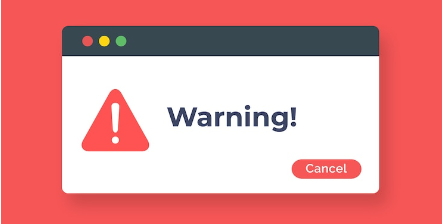
If you mint a too large file as an NFT, the results could be annoying. So what exactly happens when you try to upload a too large file while minting your NFT?
You can probably expect the following results.
- Your file could be rejected by blocking.
- Your file upload may be canceled.
- The file was uploaded, but it turned out to be a corrupt media file.
While you are minting NFT there is no way to undo your file and mint another media file. Once your NFT is minted, you can not make changes to the media file or you can not reupload the file. The only way to do this is mint another NFT with the right file. So you can mint another NFT and burn this one as well.
How to reduce the size to avoid the file size upload limit in NFT minting?
The above-mentioned errors can occur when you have a large file. Or in case you uploaded successfully a large file. You have to pay a higher gas fee for the large file size. So the solution to this file size problem is you can reduce the size of your NFT media file. Here’s how you can reduce NFT file sizes.
- You can compress media files like images, gifs, and videos online for free. You can find these file compression tools online by searching on google “compress {file type}”. You can change the file type variable as per your file.
- You can upload this compressed file while minting your NFT, store large files on an external file sharing drive and share its link.
Conclusion :
It is very important to check the file size upload limit in NFT minting before you start with any marketplace. If you mint your NFT without checking these details, you could face many issues, as well as have to pay a gas fee. In addition, you have to pay a higher gas fee for large media files, which can be a financial loss. So it is recommended to review these details before minting your NFT.






