If you’re an nft collector, you know that staying up-to-date on new listings is crucial to securing the best deals. Did you know that you can turn on opensea listing alerts for any collection? In this blog post, we’ll show you how to turn on listing alerts so you never miss a chance to snatch up a new piece of nft art.
How to turn on OpenSea listing alerts?
There is not a specific way to turn on OpenSea listing alerts. So you have to add the specific listing or collection to your watchlist. To get notified of any changes with the collection.
To add a specific NFT collection, search for your collection with its name, and open a listing of your choice. Click on “Add to watchlist”.

There are many different ways to overcome this problem. Here I have found a very helpful video on this topic. I hope this video will help you with opensea listing alerts.
How to turn on opensea alerts or notifications?
This is very simple to change or enable any notifications you want to from your notification setting.
To do this first login to your opensea account and you will find the setting button when you hover on your profile picture.
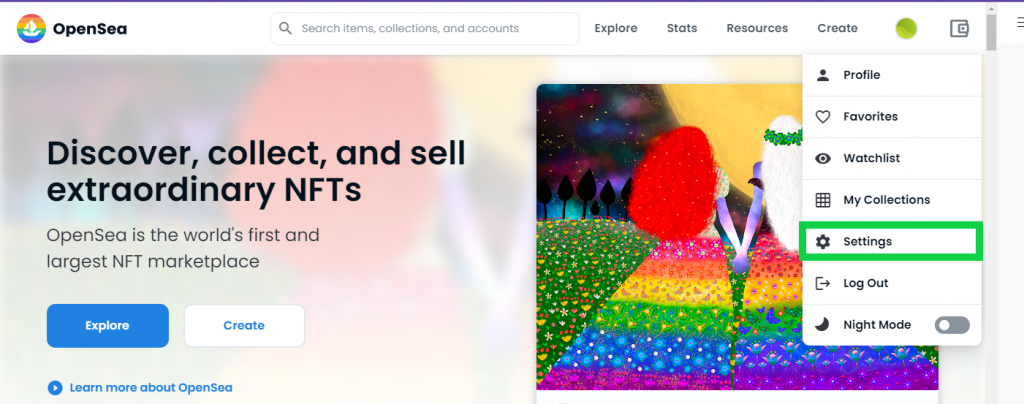
Click on the settings button. Now you will have the option of notifications.

You can now change the notifications settings by your choice. You can also select the Minimum Bid Threshold in notification settings. By setting the Minimum Bid Threshold, you will only receive the notification when a bid is placed to equal or greater than your specified amount.
We hope this article helped you learn how to turn on opensea listing alerts for your favorite listings or collections.
Tips for Maximizing the Effectiveness of OpenSea Listing Alerts
Now that you know how to turn on OpenSea listing alerts, let’s discuss some tips for making the most of this powerful feature.
- Customize your alerts to fit your needs
OpenSea allows you to set up alerts based on a variety of criteria, including keywords, price ranges, and token IDs. Take some time to think about what specific items or collections you’re interested in, and customize your alerts accordingly. By narrowing your alerts to specific items or collections, you’ll receive more targeted notifications and avoid being overwhelmed with irrelevant listings.
- Stay ahead of the competition
Listing alerts can be a powerful tool for staying ahead of the competition on OpenSea. By setting up alerts for specific items or collections, you can be among the first to know when a new item is listed, giving you an advantage in the marketplace. Additionally, you can set up alerts for price drops, allowing you to make an offer before anyone else.
- Don’t rely solely on alerts
While listing alerts can be incredibly helpful, they shouldn’t be the only tool in your OpenSea arsenal. It’s still important to regularly browse the marketplace and keep an eye on your favorite collections, as not all listings may trigger an alert. Additionally, by actively browsing the marketplace, you may come across new collections or items that you weren’t previously aware of.
- Experiment with different alert settings
Don’t be afraid to experiment with different alert settings to find what works best for you. Try different combinations of keywords, price ranges, and token IDs to see what generates the most relevant notifications. You can also adjust the frequency of your alerts – for example, you may want to receive alerts immediately for certain items, but only once a day for others.
Alternative Solutions for OpenSea Listing Alerts
While OpenSea’s built-in listing alerts feature is a great option for many users, there are also other solutions available on the market. Here are some alternative solutions you may want to consider:
- NFT Alert
NFT Alert is a popular third-party service that offers real-time notifications for new NFT listings across multiple marketplaces, including OpenSea. With NFT Alert, you can set up alerts for specific collections, artists, or keywords, and receive notifications via email, Discord, or Twitter.
- Rarity Sniper
Rarity Sniper is another third-party service that specializes in tracking NFT rarity scores and identifying undervalued assets. While Rarity Sniper doesn’t offer alerts for new listings specifically, it can help you identify valuable assets that may be worth purchasing on OpenSea.
- Discord Servers
Many Discord servers dedicated to NFTs and blockchain gaming have dedicated channels for OpenSea listings. By joining these servers, you can stay up to date on the latest listings and engage with other members of the community. Some popular NFT Discord servers include The Nifty Show, CryptoGamersHub, and NFT Now.
While these alternative solutions offer some unique features and benefits, OpenSea’s built-in listing alerts feature is still the most comprehensive and reliable option available. Additionally, the free solution presented in this article is a great option for users who want a simple, effective, and cost-effective way to stay on top of the OpenSea marketplace.



![Async Await c# Error Handling [SOLVED!]](https://mycodebit.com/wp-content/uploads/2023/10/rich-tervet-q2GNdFmhxx4-unsplash-360x240.jpg)

![How to Handle Divide by Zero Error in c# [Complete Guide]](https://mycodebit.com/wp-content/uploads/2023/10/clement-helardot-95YRwf6CNw8-unsplash-360x240.jpg)
