Are you tired of constantly getting logged out of TikTok? You’re not alone. TikTok is a popular social media platform that allows users to create, share, and discover short-form videos. However, many users have reported experiencing issues with being logged out of their accounts repeatedly, which can be frustrating and disruptive to their experience on the app. In this blog post, we’ll explore the reasons why TikTok keeps logging me out and provide some practical solutions to help you fix the issue and avoid it in the future.
Reasons Why TikTok Keeps logging me out?
There are several reasons why TikTok might log users out of their accounts. Here are some of the most common reasons:
- Technical issues with TikTok: Sometimes, TikTok may experience technical issues that cause users to be logged out of their accounts. This could be due to a problem with the app’s servers, bugs in the app’s code, or other technical issues.
- Incorrect login credentials: If you enter your username or password incorrectly multiple times, TikTok may log you out of your account as a security measure. This is to prevent unauthorized access to your account.
- Suspicious account activity: If TikTok detects suspicious activity on your account, such as multiple login attempts from different devices or locations, it may log you out of your account and require you to verify your identity before logging in again.
- Multiple devices logged in to the same account: If you have logged in to TikTok on multiple devices, such as your phone and your tablet, and then try to use the app on one of those devices while logged in on another, TikTok may log you out of one of the devices to prevent account conflicts.
- Other factors that could cause a user to be logged out: There may be other reasons why TikTok is logging you out of your account, such as issues with your device or internet connection, or problems with your TikTok account settings.
Solutions to fix TikTok login issues
If you are experiencing issues with being logged out of TikTok, here are some solutions that may help you fix the problem:
- Clearing cache and data on TikTok: Clearing the cache and data on TikTok can help to remove any temporary files or data that may be causing issues with the app. To do this, go to your device settings, find TikTok in the list of apps, and then select “Clear Cache” and “Clear Data.”
- Checking for updates on TikTok: Make sure you have the latest version of TikTok installed on your device. If not, update the app from your device’s app store to see if this resolves the issue.
- Resetting TikTok password: If you are unable to log in to TikTok due to an incorrect password, you can reset your password by selecting “Forgot password?” on the login screen and following the prompts to reset your password.
- Changing TikTok account information: If you suspect that your account has been compromised, you can change your account information, such as your password, email address, or phone number, to help secure your account.
- Contacting TikTok support for help: If none of the above solutions work, you can contact TikTok support for further assistance. You can reach TikTok support by going to the app settings, selecting “Report a problem,” and then following the prompts to submit a support request.
By trying these solutions, you should be able to fix most TikTok login issues and get back to enjoying the app without interruption.
Tips for avoiding TikTok login issues
To avoid TikTok login issues in the future, here are some tips that you can follow:
- Logging out of TikTok after use: Make sure to log out of TikTok after you are done using the app. This will help prevent any unauthorized access to your account.
- Using a strong and unique password for TikTok: Use a strong and unique password for your TikTok account that is not used for any other accounts. This will make it more difficult for someone to guess your password or gain access to your account.
- Not sharing TikTok account information with others: Do not share your TikTok account information, such as your username and password, with others. This will help keep your account secure.
- Avoiding suspicious links or emails related to TikTok: Be cautious of suspicious links or emails related to TikTok that ask for your account information or prompt you to download something. These could be phishing scams designed to steal your account information.
By following these tips, you can help prevent TikTok login issues and keep your account secure.
TikTok is a popular app that has gained millions of users worldwide. However, users may experience issues with being logged out of their accounts repeatedly. The reasons behind this could be technical issues, incorrect login credentials, suspicious account activity, multiple devices logged in, or other factors. To fix these issues, users can clear cache and data, update the app, reset their password, change their account information, or contact TikTok support for assistance. By following some simple tips such as logging out of TikTok after use, using a strong and unique password, not sharing account information, and avoiding suspicious links or emails, users can prevent these login issues from occurring and keep their accounts secure.
FAQs:
Why TikTok keeps logging me out of my account?
There are several reasons why TikTok might log you out of your account, including technical issues with the app, incorrect login credentials, suspicious account activity, multiple devices logged in, or other factors.
How can I fix TikTok login issues?
To fix TikTok login issues, you can try clearing cache and data, updating the app, resetting your password, changing your account information, or contacting TikTok support for assistance.
How can I prevent TikTok login issues?
To prevent TikTok login issues, you can log out of the app after use, use a strong and unique password, not share your account information, and avoid suspicious links or emails related to TikTok.
What should I do if I suspect my TikTok account has been compromised?
If you suspect that your TikTok account has been compromised, change your account information, such as your password, email address, or phone number, to help secure your account. You can also contact TikTok support for further assistance.
Can I use the same password for TikTok as I do for other accounts?
It is not recommended to use the same password for TikTok as you do for other accounts, as this could make your account more vulnerable to hacking attempts. Instead, use a strong and unique password for your TikTok account that is not used for any other accounts.

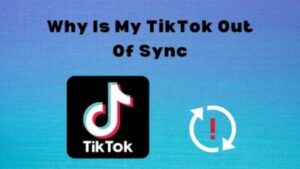


![Async Await c# Error Handling [SOLVED!]](https://mycodebit.com/wp-content/uploads/2023/10/rich-tervet-q2GNdFmhxx4-unsplash-360x240.jpg)

![How to Handle Divide by Zero Error in c# [Complete Guide]](https://mycodebit.com/wp-content/uploads/2023/10/clement-helardot-95YRwf6CNw8-unsplash-360x240.jpg)
