The NFT My DeFi Pet game project is considered by gamers as a potential project in the field of Play-to-Earn games. So how does this game play?

The most detailed guide to playing My DeFi Pet (DPET).
My DeFi Pet is an NFT game project built on Blockchain technology. This game is inspired by traditional farm games. With My DeFi Pet, players can both entertain and profit from in-game activities and tasks.
DPET is the token of the My DeFi Pet platform, which serves as the payment currency for in-game items, including the purchase and sale of pets on the game’s Marketplace. At the same time, DPET is also used as a reward for players for participating in missions or events and seasons organized by the project team.
My DeFi Pet’s Beginner’s Guide
Basic conditions for players to join the game My DeFi Pet
- A crypto wallet account with integrated Binance Smart Chain or Kardiachain network. Within the framework of this article, Coinvn team will use Metamask wallet to guide you.
- A certain amount of DPET tokens, the minimum balance is 3 DPET tokens to buy pets (Monters). You can buy DPET on exchanges like MXC Exchange, PancakeSwap, Uniswap, Bibox, Hoo.com, Gate.io. In addition, you need to prepare some BNB coins as a transaction fee.
Instructions on how to connect wallets, collect pets and play games
Instructions to access the game and connect the Metamask wallet
First, you must ensure that your Metamask wallet has integrated with the Binance Smart Chain network; if your wallet is not there yet, do the following:
Step 1: You open Metamask wallet, then choose Ethereum Mainnet, next you click Custom RPC to proceed with adding the BSC network.
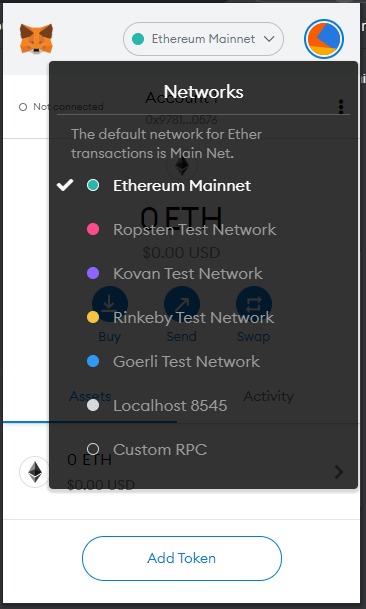
Instructions to add BSC network to Metamask wallet.
Step 2: You need to enter the following information:
- Network Name: Smart Chain.
- New RPC URL (New RPC URL): https://bsc-dataseed.binance.org/.
- ChainID: 56.
- Currency Symbol: BNB.
- Block Explorer URL: https://bscscan.com.
After entering, select Save to save the BSC network to the Metamask wallet.

Binance Smart Chain network information input interface.
Game My DeFi Pet can now be played directly on browsers such as Google, Coc Coc, Brave, etc. To access the game and connect the Meta mask wallet, you do the following:
Step 1: You access Play.mydefipet.com, then select Connet to proceed to connect with Metamask wallet. Note your game account is the Metamask wallet account.
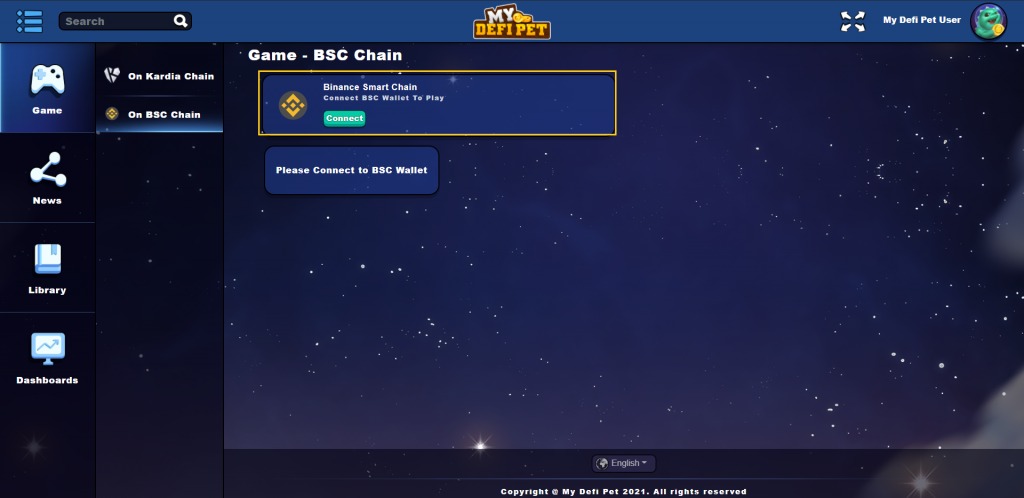
Instructions for connecting Metamask wallets.
Step 2: When the Metamask wallet interface window appears, select Next, then Connect.
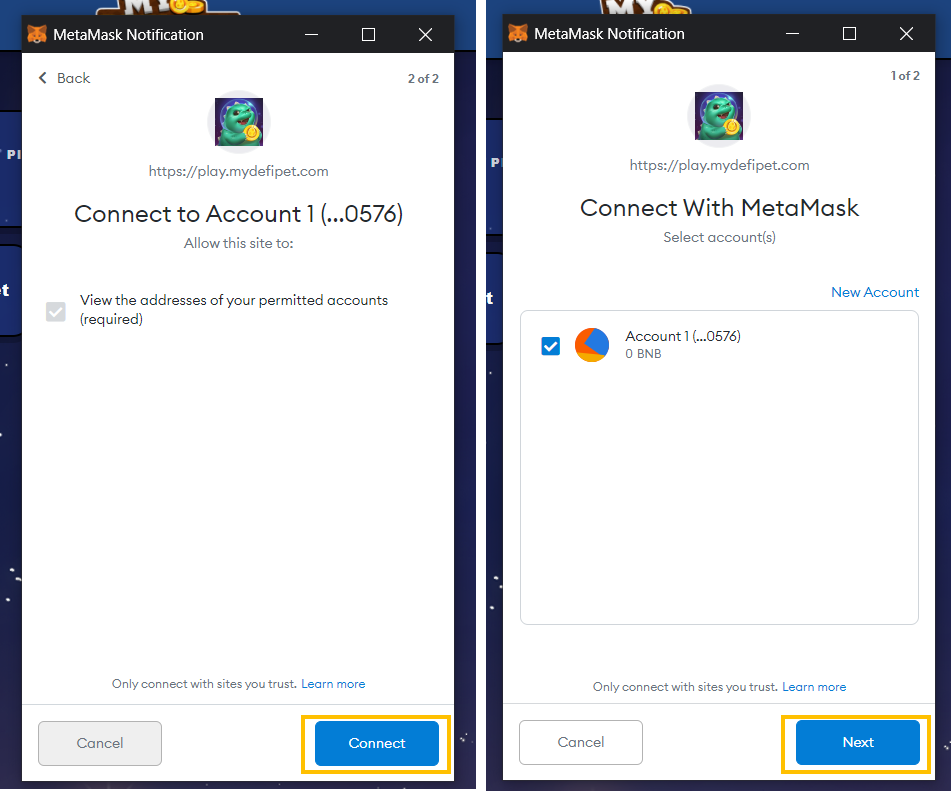
Add BSC network to Metamask wallet.
When the system switches you to the interface of the game My DeFi Pet, you have successfully connected the Metamask wallet.
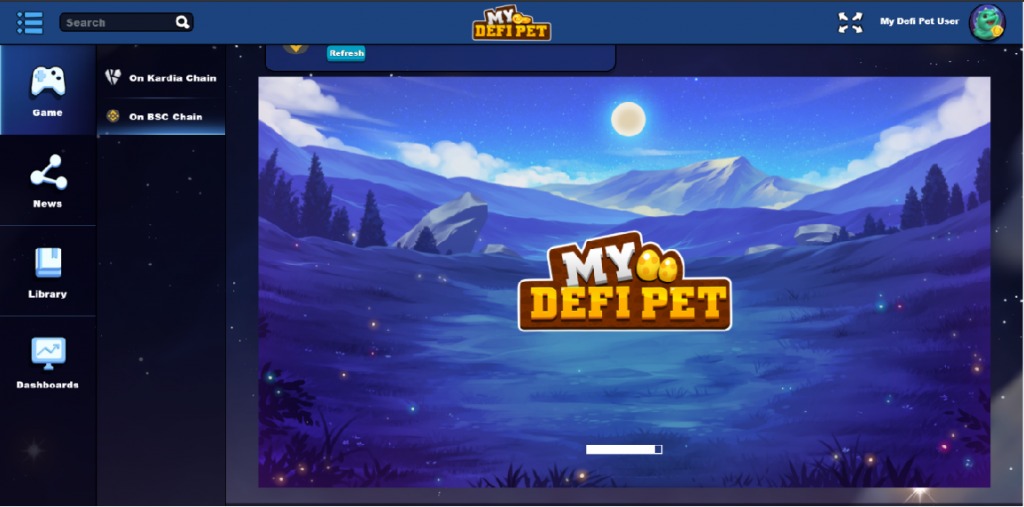
Interface after connecting the wallet.
After connecting the wallet, the system will switch you to the gaming interface; newbies will be provided with the following items:
- 1,000 silver coins are used to buy cages, pets, eggs and land.
- 50 diamonds are used to increase the speed of raising animals and harvesting crops.
- 1,000 food boxes used to make animal food and level up.

The interface of the game My DeFi Pet.
Guide to collecting pets (Collect Pets)
My DeFi Pet will have the same gameplay as farm games, including the tasks of raising animals, feeding animals, growing plants to feed the animals, and breeding or building barns/houses to receive additional items. reward. First, to collect pets, you do the following:
Step 1: In the main interface of the game, select Shop.

The main interface of the game.
Step 2: In the store’s interface, select Pets. To proceed with buying eggs, select the egg, then select Approve to confirm the transaction. When the transaction is completed successfully, the pet eggs will be transferred to the My Pets section in the main interface.
Note: One egg will cost 3 DPET and the transaction fee is calculated in BNB (approximately 0.0025 BNB). So you must make sure the balance in the meta mask wallet is at least 3 DPET and 0.0025 BNB.
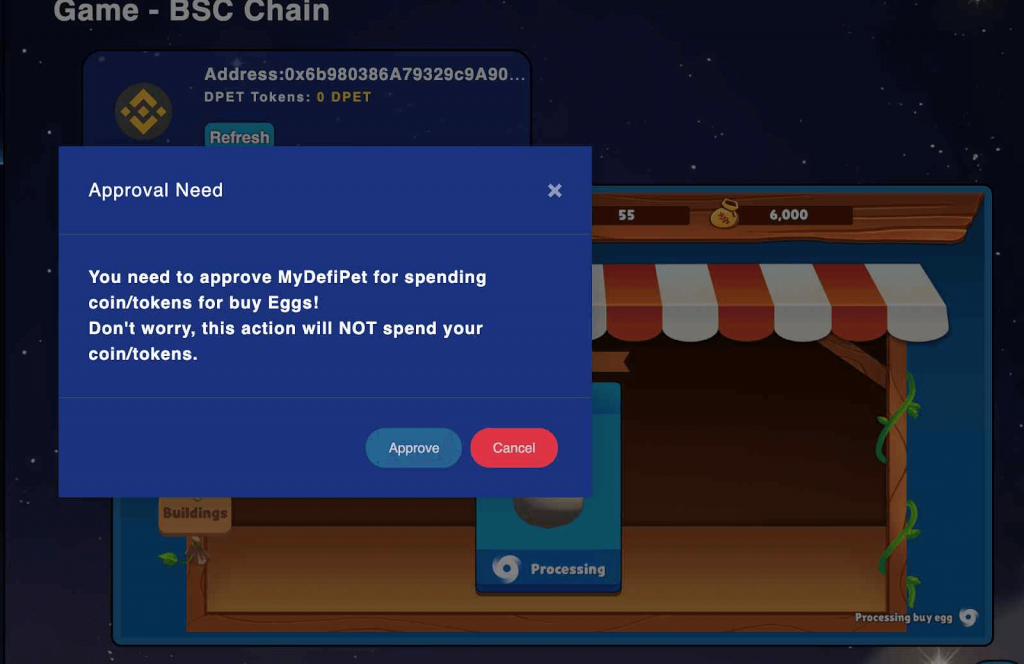
Egg purchase confirmation interface.
Step 3: Next you will proceed to incubate eggs at the nursery. At the main interface, you select the Incubator area in the center of the screen, select the + sign and then select the newly purchased pet eggs to proceed with incubation in the incubator.

The interface of the egg nursery.
After incubation, the system will ask you to open the egg. To open the egg, you just need to select the egg on the main interface, the system will switch you to the egg opening interface and proceed to break the egg.

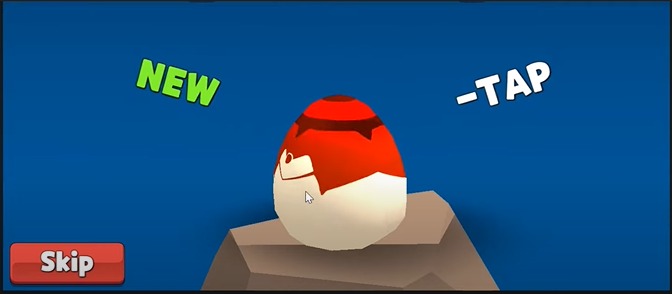
Monster egg opening interface.
Instructions for building cages, growing food, and evolving pets
When Monters reach level 10 there will be many stages of evolution depending on its rarity. First, to evolve the animals you have to build a cage and create a food supply for them.
- Build pet cages in Cages
To build a barn, follow these steps:
Step 1: In the main screen interface, you continue to select Shop, similar to the step of buying eggs.
Step 2: In the store’s interface, select Cages, then select the type of cage you want to buy and proceed to pay in silver.
Note: For the beginner level, we will have 2 basic types of cages, the higher the level, there will be more other types of cages for you to choose from. Each type of barn will have a different construction time.

The interface to buy cages.
Step 3: After selecting the cage type, the system will bring you back to the main interface. Next, you choose any location to build the barn, the system will subtract the corresponding amount of silver.

The interface is building bells.
Step 4: You can upgrade the barn by selecting the barn in the main interface, then selecting the up arrow.

Farm upgrade interface.
These cages will help you earn extra bonuses when you start keeping animals in the cage.
Note: Each type of cage will have a limit on the number of animals kept in the cage and the amount of money earned. For example, in the picture below, when not upgraded, this type of cage can only feed 3 animals and earn 1,000 silver coins.

Farm parameters interface.
- Buy land and grow food to feed animals
Initially you will receive 1,000 food boxes and 2 plots of land to grow corn. But the later, the more pets you have, the more food will be consumed. So you need to buy more land and plant trees to provide food for pets.
Step 1: In the main screen interface, you continue to select Shop, similar to the step of buying eggs.
Step 2: In the store’s interface, select Buildings to buy land. Farm Plot is the plot of land to plant trees, players will pay with silver coins.
Note: The higher your farm level, the more land you will buy.

Interface to buy land to plant trees.
Step 3: After buying land, go back to the main screen and select the land (Farm Plot) that you currently own to plant trees. To plant a tree, you just need to select the type of plant you want to plant, then select Plant.
Note: In the first level you can only grow Corn (Corn) but in the next levels you will have more options such as Wheat (Wheat), Potatoes (Potato). Each type of food will give you a different amount of food, harvest time and planting cost.

Interface to buy plant varieties.
Step 4: After the food comes to harvest, you choose to plant or Farm House (the house next to Farm Plot) to harvest.
Plants will provide food for livestock, and help you earn more silver or diamond coins and contribute to upgrading your farm.
Note: You can reduce the time it takes to plant and harvest by spending Speeding Diamonds.

Crop harvesting interface.
In the near future, My DeFi Pet will provide a Farm House upgrade feature to increase crop productivity and integrate more new varieties.
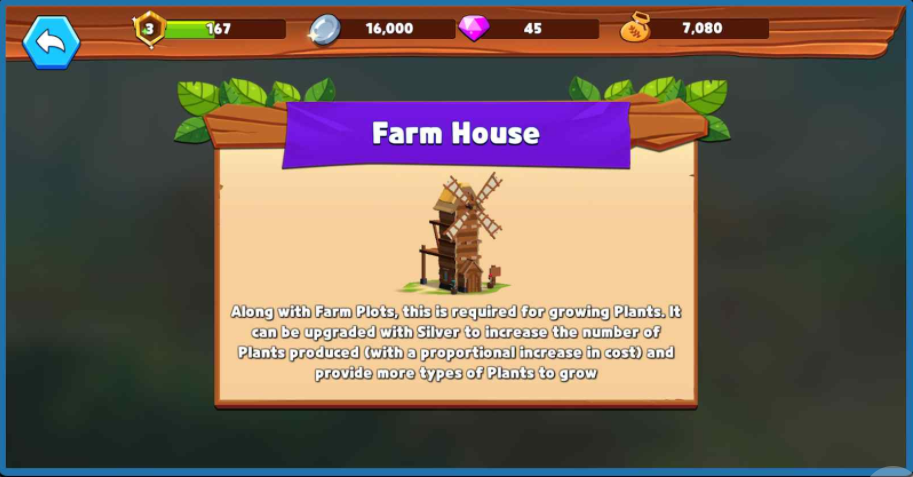
Farmhouse interface.
To proceed with feeding the pet, select any animal in the cage or in the My Pets section, then select Feed.
Note: When you feed your pets, your farm will also be upgraded.

Interface for pet feeding.
- Pet Evolution Guide
Once your pet friend reaches level 10, you can proceed to evolve your pet.
Step 1: To evolve a pet, you just need to select an animal that has reached level 10 in the cage or in the My Pets section, then select Evolve.

Pet evolution interface.
Step 2: To evolve, you must pay 3 DPET tokens. If you agree to pay, then select Yes, the system will automatically connect to your wallet to proceed with the payment.

Payment confirmation interface for pet evolution
Step 3: Finally select OK to confirm successful evolution.

Successful animal evolution interface.
Guide to breeding/breeding pets
After you have more than 2 pets reaching level 10, you can create new pets yourself by breeding any 2 animals. This new pet will inherit the genes of its parents.
Step 1: You select the Happy Forest area on the map, then select the Heart icon.

Happy Forest interface.
Step 2: At the breeding interface, select Choose Pet and proceed to choose the type of animal you want to breed.

New breeding interface.
Step 3: Then, you choose Breed to conduct breeding.
Note: To breed a pet, you will have to prepare 5 DPET tokens and a BNB transaction fee (approximately 0.0025 BNB) for each crossbreeding.

Crossbreeding interface
After successful breeding you will get one egg. Next you just need to select Open to see the new pet.

Successful breeding interface.
After breeding is complete, you will take care of it similar to the pet you bought in the store.
How to make money in the game My DeFi Pet
Currently My DeFi Pet is in the process of development, so some features of the game have not been opened such as: trading feature on Marketplace, battle feature (Battle), … According to the project’s Whitepaper, players You can make money in the following ways:
Option 1: Players can trade or auction pets on NFT Marketplace.

The main interface of the game.
Method 2: Players can use their pets to fight with other players in tournaments organized by My DeFi Pet and receive extremely rare prizes.

Battle interface of the game.
However, these 2 features are still in development. In the future, if there is more information, the Coinvn team will immediately update it for readers.
Currently, players can enter the first season with a prize pool of $100,000 USDT. Specifically as follows, the total prize pool will be locked by the My DeFi Pet team in a smart contract. Participants of this season must track down NFTs with established specifications, and then send them to the original smart contract address to receive rewards. Details of the event’s time and requirements will be announced by the system after the season is officially launched.
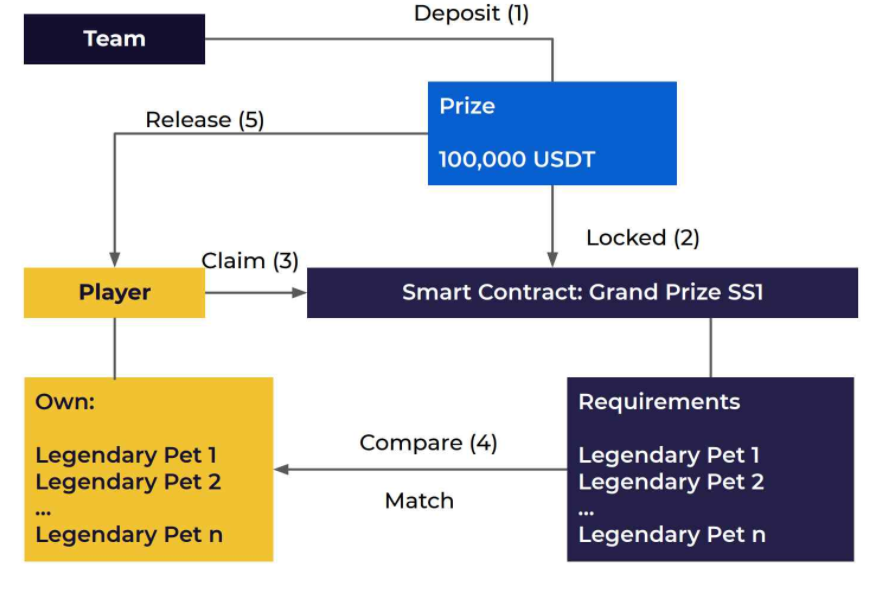
The prize structure for the upcoming season.
Conclusion
Above are the most basic instructions that players need to grasp before playing the game My DeFi Pet. In general, the gameplay of My DeFi Pet is similar to traditional farm games, the tasks in the game are extremely simple. However, there are still many functions that have not been opened, in the future we will inform you as soon as the project updates with new features.
Note: All information in this article is intended to provide readers with the latest information in the market and should not be considered investment advice. We hope you read the above information carefully before making an investment decision.






