Are you planning to get a tattoo but having trouble deciding on the font? Look no further than a tattoo font generator! A tattoo fonts generator is a versatile tool that enables you to explore various font styles, sizes, and personalized modifications to discover the ideal font for your tattoo. The sheer multitude of options available online can make it challenging to determine where to start.
In this blog post, we offer you a comprehensive guide for tattoo fonts generator, presenting advice on selecting the right font and a collection of the finest generators accessible on the internet. No matter your level of experience in the world of tattoos, this post aims to equip you with the necessary knowledge to make an informed decision and create a one-of-a-kind tattoo design.
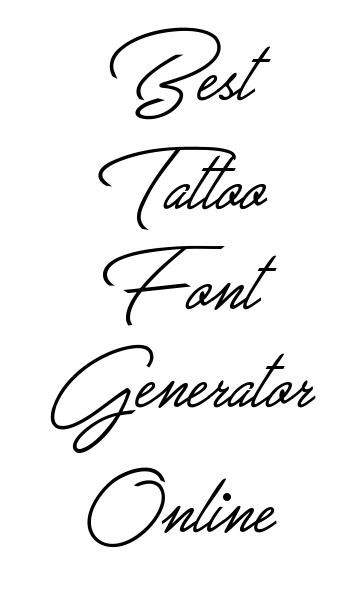
Types of Tattoo Fonts
Tattoo fonts come in various styles, each with its unique aesthetic and meaning. Here are some of the most popular types of tattoo fonts:
- Traditional tattoo fonts – These are often bold and heavy, with sharp edges and thick lines. They are inspired by classic American tattoo art and are perfect for tattoos that require strong outlines.
- Modern tattoo fonts – These fonts are sleek and minimalist, often featuring clean lines and a minimalist aesthetic. They are great for contemporary tattoo designs that require a modern touch.
- Script tattoo fonts – These fonts are designed to look like handwriting, with flowing and cursive lettering. They are perfect for tattoos that require a personal touch, such as names, quotes, or meaningful phrases.
- Calligraphy tattoo fonts – These fonts are similar to script fonts but are more elaborate and ornate. They are often used for tattoos that require an elegant and refined appearance, such as wedding tattoos or other formal events.
- Typography tattoo fonts – These fonts are designed to be more graphic and artistic, often featuring unique shapes and designs. They are great for tattoos that require a more abstract and creative approach, such as tattoos that incorporate symbols or other visual elements.
How to Use a Tattoo Fonts Generator?
Using a tattoo font generator is easy. Here are the steps to follow:
- Find a reliable tattoo fonts generator website – Several font changing websites are available online. Choose a reputable and user-friendly website that suits your preferences.
- Choose the right font style for your tattoo – Browse through the font styles available on the website and select the one that fits your tattoo design. Bear in mind to contemplate the tone and ambiance of your tattoo, along with the overarching message you intend to convey.
- Enter and personalize the text – Input the text you desire to utilize for your tattoo and individualize it by modifying the font size, color, and additional parameters. Some tattoo font designer also allows you to add special effects or symbols to your design.
- Preview and download the final design – Once you are satisfied with your design, preview it to see how it will look as a tattoo. If everything appears satisfactory, you may download the design and bring it to your tattoo artist for them to execute it on your skin.
By following these simple steps, you can create a unique and personalized tattoo design using a tattoo font generator. Just remember to take your time and experiment with different options until you find the perfect font for your tattoo.
Tips for Choosing the Right Tattoo Font
Selecting the appropriate tattoo font is a crucial choice that can significantly influence the overall appearance and vibe of your tattoo. Below are some tips to bear in mind when picking a font:
- Opt for a font that is readable and legible – Keep in mind that your tattoo will be a permanent feature of your body, hence it’s crucial to ensure that the font is easy to comprehend and read. Avoid overly complex or ornate fonts that may be difficult to decipher.
- Consider the size and placement of the tattoo – The font you choose should be appropriate for the size and placement of your tattoo. If you’re getting a small tattoo, a simple and minimalistic font may work better. Conversely, for larger tattoos, opting for a more intricate font that commands attention might be more appropriate.
- Match the font style to the overall theme of the tattoo – The font you choose should complement the overall theme and mood of your tattoo. For example, if you’re getting a tattoo with a religious theme, a calligraphy or script font may work well. If you’re getting a tattoo with a more playful or whimsical theme, typography or modern font may be a better fit.
- Personalize the font to make it unique – While there are many fonts to choose from, you can make your tattoo even more unique by personalizing the font. For example, you could add your creative touches to the font, such as incorporating your handwriting or adding symbols that are meaningful to you.
By following the above tips, you can choose the perfect font for your tattoo that will make it unique, meaningful, and visually appealing.

Tatoo Fonts Generator – FAQs
Q: What is a tattoo fonts generator?
A: A tattoo fonts generator is an online tool or web-based that allows you to experiment with different font styles, sizes, and customizations to create a personalized design for your tattoo.
Q: What are the different types of tattoo fonts?
A: There are several types of tattoo fonts, including traditional, modern, script, calligraphy, and typography fonts.
Q: How do I use a tattoo fonts generator or designer?
A: Using a tattoo font designer is straightforward. First, choose a reputable and user-friendly website. Then, select the font style that fits your tattoo design, enter and customize the text, preview the design, and download the final design.
Q: How do I choose the right tattoo font?
A: When choosing a tattoo font, consider factors such as legibility, size and placement of the tattoo, the overall theme and mood of the tattoo, and personalizing the font to make it unique.
Q: Are tattoo fonts generators free to use?
A: Some tattoo fonts generators are free, while others may require a subscription or a fee to access additional features.
If you feel our website is useful, before you leave, please help the site with a small action to grow and serve you better.
If you find the above blog post useful and help you have clear answers for finding tatoo fonts generator online, please share it with your friends.
If you have any concerns or comments, please write in the discussion section at the bottom. Thank you for reading and see you at other technical advices on our blog.



![Async Await c# Error Handling [SOLVED!]](https://mycodebit.com/wp-content/uploads/2023/10/rich-tervet-q2GNdFmhxx4-unsplash-360x240.jpg)

![How to Handle Divide by Zero Error in c# [Complete Guide]](https://mycodebit.com/wp-content/uploads/2023/10/clement-helardot-95YRwf6CNw8-unsplash-360x240.jpg)
