How To Send Eth From Coinbase To Metamask?
As you know, Metamask is a web browser extension (available in Chrome, Firefox and Brave) that is used to store, transfer and receive Ethereum as well as interact with thousands of ERC20 tokens growing on the Ethereum blockchain. So far, Metamask is still the most used and most convenient when dealing with ETH and ERC20 tokens. Metamask is almost supported by many DEXs, many public sale contracts only support connection to Metamask. Meanwhile, Coinbase Wallet and MyEtherwallet, only a few DEXs support. So there are many people who want to know the ways how to send ETH from Coinbase to metamask or any other wallets.
In this blog post, we’re going to walk you through the process to send eth from coinbase to metamask. It is an important process if you want to start investing in NFTs. Let’s get started!
Instructions on How to Import Coinbase Wallet into MetaMask
First, you need a Coinbase Wallet account, as well as MetaMask. We can see here I am logged into coinbase and click on send/receive button to send your ETH to metamask.
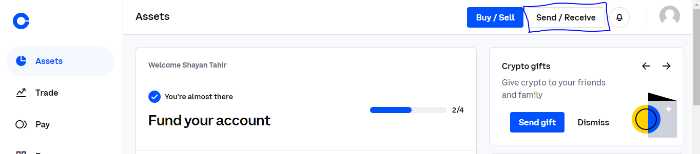
After that click, you will have a pop-up like this. You can select the currency of your choice, that you want to transfer. We will select here Etherium. If you’re in the U.S, Canada, or in a different country, So basically your screen might look a little bit different, based on your currency.

So you can see here, what I have selected $10 worth of Ethereum to send to my metamask wallet.
You can also see the currency swap button with the amount I have entered, with this button you can swap the currency to send. You can fill this amount with US dollars and with Eth as well. It’s up to your convenience.
We can also see. I’ve metamask installed.

Now you can click on this copy button that I have encircled, after opening your metamask wallet.
Your Ethereum address to receive Eth in your MetaMask has been copied. Now paste this address into the “To” section.
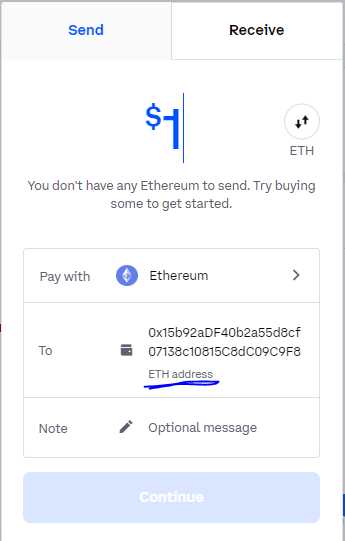
After you put the Eth receiving address into your coinbase account, It will recognize its Eth address. You can also add the message to the transaction, it optional. After this, your continue button will be enabled. So you can perform the transaction. I do not have a balance in this account that’s why it’s not enabled in the above screenshot.
If 2-step verification has been enabled in your coinbase account. Enter the specific code and click done. Now you have successfully sent eth from coinbase to metamask.
If you’ve sent the amount to the wrong address by mistake so it’s impossible to get back your amount. I would suggest that if you are sending a large amount then try to perform a test transaction first. It can cost you a little bit more in gas fees. But honestly, it’s well worth saving yourself the potential loss of a big amount of dollars.
Conclusion:
Above is the basic information about Coinbase wallet and instructions on how to send ETH from coinbase to metamask. Coinbase wallet is a product of the Coinbase exchange, but completely separate from its exchange. This wallet helps users to securely store their assets while managing their own private keys. For those who are familiar with MetaMask, switching to Coinbase Wallet will not take too long to get used to it. Although, this wallet looks similar to Metamask but it also has distinct features and is popular with many people.

Metamask allows you to manage multiple ETH wallets at the same time. This will be very convenient for those who have many wallets.
Transferring cryptocurrency from one wallet to another is usually a quick and easy process. However, the transaction may be delayed due to network congestion. Whenever you send crypto to another wallet, make sure you paste the correct wallet address. Otherwise, your money may be lost.
If you have any queries, please feel free to ask in the comments section below. Thanks for reading!
FAQs:
Q: Can I transfer BTC from coinbase to metamask?
A: Yes, you can! The process is similar to the one outlined in this blog post.
Q: How long does it take for the transaction to go through?
A: It depends on the Ethereum network congestion at the time of your transaction. Generally, it takes a few minutes.
Q: What is the gas fee?
A: The gas fee is a small amount of ETH that you pay to have your transaction processed on the Ethereum network. The gas fee goes to the miners who are behind the validation and execution of your transaction.



![Async Await c# Error Handling [SOLVED!]](https://mycodebit.com/wp-content/uploads/2023/10/rich-tervet-q2GNdFmhxx4-unsplash-360x240.jpg)

![How to Handle Divide by Zero Error in c# [Complete Guide]](https://mycodebit.com/wp-content/uploads/2023/10/clement-helardot-95YRwf6CNw8-unsplash-360x240.jpg)
