Wondering how to get verified on opensea? In order to increase trust and security on the platform, Opensea has implemented a verification process for all users. This blue checkmark shows the audience the authenticity of the account and collection to avoid fraudulent activities. This article will teach you how to get verified on Opensea and receive a blue tick next to your name. Let’s first discuss the opensea criteria of verification.
What are The Criteria of Verification Eligibility on Opensea?
The criteria of verification on opensea are very simple and easy. The blue checkmarks are reserved for big organizations and big names so it may be hard to get a blue checkmark on beginners or newbies but nothing to worry about we are here to help you.
- You need is to have a verified email address.
- A phone number, and a Twitter account that is connected to your opensea account.
- Your account should have a profile picture, banner, and username.
- Your account should have sold 100 Eth volume of NFTs.
- Opensea has also an age filter to verify accounts. You must be 18 years old when you apply for opensea verification.
- Verified social media accounts also help in the process of opensea verification.
- Having a Twitter follower of more than 50,000 is plus point to getting verified.
Who is not Eligible for OpenSea Verification?
Accounts that engage in fraudulent or manipulative buying, selling, bidding and offers will not be eligible for OpenSea verification. Accounts that use copyrighted or trademarked material without a license are also ineligible. Also, you need to be 18 or older to apply for OpenSea verification. Finally, any account that violates OpenSea’s terms of service will not be accepted.
How to Get Verified on Opensea?
Now that we know the criteria of verification, let’s move on to the steps of verification.
- The first step is to log in to your opensea account and hover on your profile icon on the top tight side.
- Then, open ” settings” and go to your profile tab.
- There you will find a verification option to verify your account. Select that option.
- You will have a form to submit on the screen. Now fill out that form. You will be required to submit all the personal information that I have mentioned above. Fill out the form and submit it.
- The last step is to wait for the opensea team to review your verification request. Opensea customer support will review your application within 7 days and respond to you. Once your request has been reviewed by opensea team, you will receive a notification from opensea. If your request got approved you will receive a blue checkmark after your name.
After the account verification, you can apply for your NFTs collection verification. Collection verification requests also take 7 days to review by opensea customer support.
If successful, you’ll get a blue check mark next to your username or collection.
Here’s How To Get Verified on OpenSea:
1. Registration Verification:
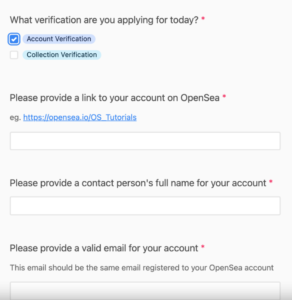
If your account meets the criteria for OpenSea verification, you can apply. Click this link: https://airtable.com/shr6kWzFZ4gWdYE6C to go to the application form. Once you are on the form, you need to select the verification you are applying for. For example, if you are applying for account verification, select “Verify account”. Next, you need to provide a link to your Opensea account and your full name. You can copy the link to your OpenSea account by navigating to your profile, clicking the share icon, and clicking “Copy”.
2. Provide Email and Proof of Identity
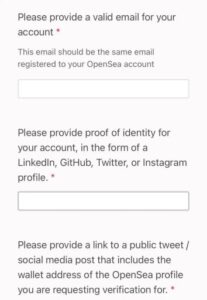
3. Post a Tweet Containing Your Wallet Address
If you’ve provided a link to your twitter account, you’ll need to provide a link to a public tweet. The tweet should say “Hello @opensea”, followed by your wallet address. Here’s an example of a tweet: Hello @opensea! [0xd1f93089d9004004f8e30c54de5a584902962ce8] After you’ve tweeted the message, you need to copy the link to it. You can do so by tapping the share icon followed by “copy link”.
4. Paste the Link to Your Tweet and Submit the Form
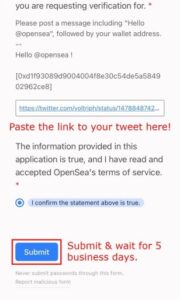
After you have copied the link to your tweet, you need to paste it in “Please provide a link to a public social media post/tweet that includes the wallet address of the OpenSea profile you are currently using.” request verification.” field. Next, you need to confirm that the information provided in the application is true and that you have accepted OpenSea’s terms of service. Finally, click “Submit” to submit your application. After submitting your application, you need to wait for OpenSea to review it. According to OpenSea, it will take at least 5 business days for them to review your request. If successful, you will get a blue check/tick next to your OpenSea profile or collection (depending on the verification you signed up for).
Final Thoughts:
There you have it! Now you know how to get verified on Opensea and receive a blue checkmark next to your name. By getting verified, you will be able to increase trust and security on the platform and avoid fraudulent activities. Thanks for reading and good luck!
Related: Should I Mint On Polygon or Ethereum? Masterful Advice




![Async Await c# Error Handling [SOLVED!]](https://mycodebit.com/wp-content/uploads/2023/10/rich-tervet-q2GNdFmhxx4-unsplash-360x240.jpg)

![How to Handle Divide by Zero Error in c# [Complete Guide]](https://mycodebit.com/wp-content/uploads/2023/10/clement-helardot-95YRwf6CNw8-unsplash-360x240.jpg)
