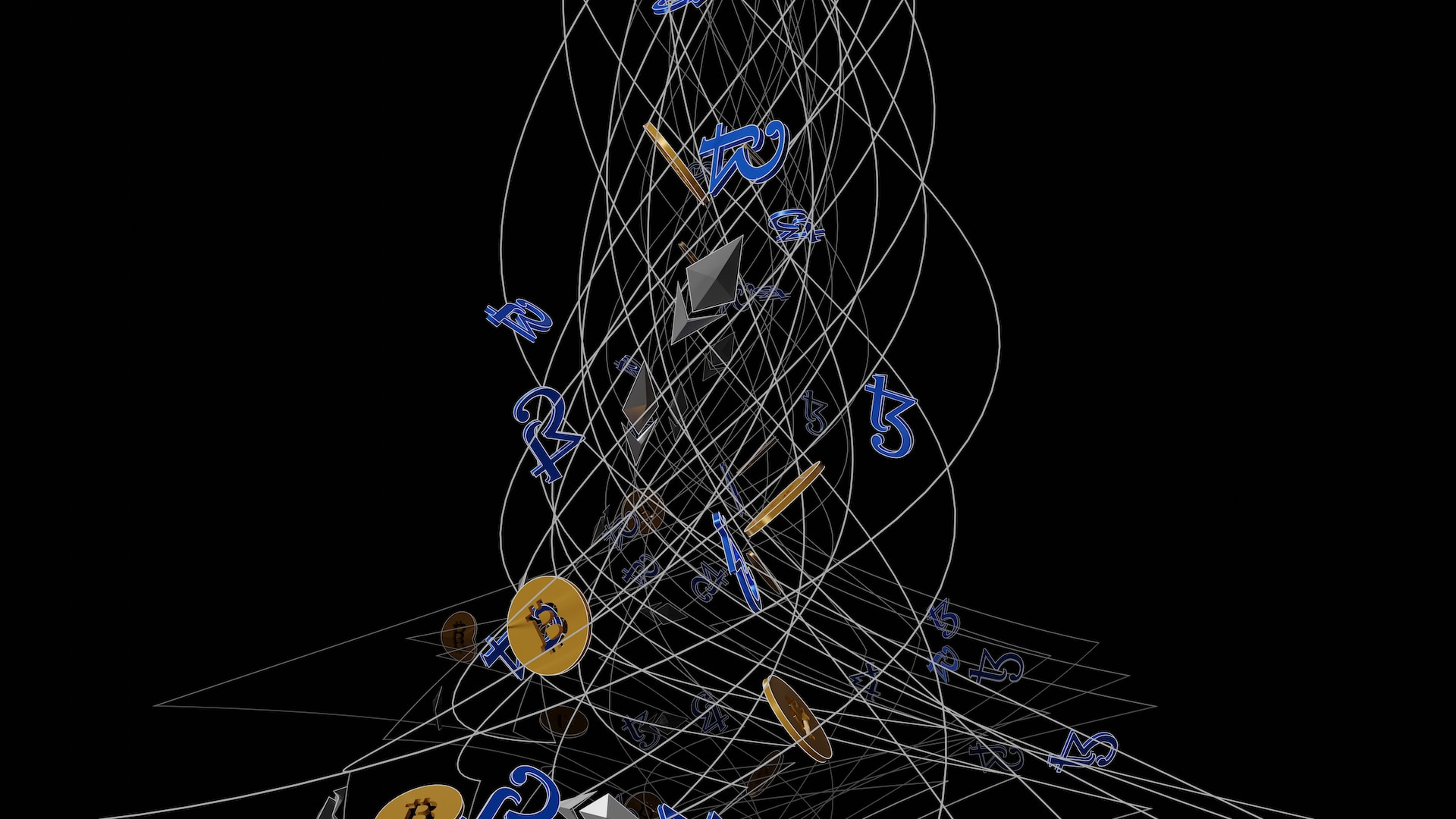CoinList’s mission is to accelerate crypto adoption. To that end, the platform has developed a comprehensive service for users, integrating everything from trading tools to lending. Using this multi-service platform, users can buy, trade, stake and lend the newest and hottest cryptocurrencies.
What is CoinList?
CoinList became famous for offering token sale projects with the backing of large funds, and especially most of those tokens generated impressive returns for users.
As a global leader in token sales, CoinList has helped many blue-chip projects such as Filecoin, Solana, Celo, Algorand, Dapper, Blockstack, Mina and Casper connect with hundreds of thousands of new holders. Now, the platform supports the entire operation of cryptocurrencies, from token sale through distribution, trading, lending, and even staking.

Source: CoinList
What does CoinList list?
CoinList censors projects strictly, so the choices on the platform are carefully curated. Users can buy or trade around 40 cryptocurrencies here, including many emerging assets that have yet to hit the broader market.
CoinList User Guide
It only takes a few minutes to sign up for CoinList. Go to the registration page and enter some basic information. CoinList will send a verification link to the registration email and as soon as you click it, you are logged into the platform!
Here is what the dashboard looks like:

To use the many services CoinList offers, you need to verify your identity – a simple legal process known as KYC. This step will ask for your name, address, photo, passport issued by the government.
Once the account has been verified, you can use the services!
Note: Coinlist currently only verifies phone numbers with the prefix 09…..
Instructions to buy Token Sale on CoinList
You go to the homepage, select the Token Sale item and select Learn More the project that is open for sale that you want to participate in (in the example we choose Biconomy).

Scroll down and click Register Now, please register for both Option 1 and 2.

Click Get Started

Click Continue with

Then you choose Vietnam and answer the Quiz questions, depending on the project, there are different questions.
![]()
An example of Quiz
Instructions for trading on CoinList
Before you can buy, sell and trade crypto on CoinList, you need to fund your wallet. Once logged in, click “Wallet” in the left sidebar. The first default entry in the list is USD. To add funds to the wallet, click “deposit”. Next, it is necessary to link a bank account (using Plaid’s services) or bank transfer according to the information provided (when transferring a bank, it is very important to include the Memo field exactly as shown). write).
After depositing money into your account, you can start buying coins. Simply use the left sidebar to navigate to the “Buy & Sell” page and use the drop-down menu to select the cryptocurrency you want. Enter the purchase quantity and click “Preview Order”. If you agree, click “Confirm Order” and the cryptocurrency will arrive in your wallet.

You can also send crypto to the wallet from elsewhere, by navigating to the “Wallet” page and selecting crypto. Click the “deposit” button and follow the instructions. You need to copy the CoinList wallet address on the page and follow the usual steps to send crypto from your wallet or the exchange of your choice.

In addition to buying and holding cryptocurrencies on CoinList, you can also actively trade within the platform. Simply navigate to the “Buy & Sell” page, select two assets and enter the amount you want to trade. Then click “Preview Order” to check order details.

If yes, click “Confirm Order” and the asset will trade almost instantly. The wallet will update to show the new token balance. You can only trade between selected coins.

Professional users can also navigate to CoinList Pro, which offers more trading tools such as limit orders and stop orders.

CoinList Pro offers more tools for professional traders | Source: CoinList
Instructions for staking on CoinList
While cryptocurrencies like Bitcoin or DOGE are secured by mining (PoW), many newer ones use a different consensus mechanism known as PoS. In PoS, instead of mining and requiring expensive hardware, the network is secured with another economic source: staking.
Staker commits their cryptocurrency to the network to help the blockchain validate transactions, and they are rewarded for it.
Staking is a complex process, involving a lot of technology and high financial requirements. CoinList removes that complexity, making staking a simple process for users. Indeed, the platform uses an “opt-out” process, which means that assets held on CoinList will automatically stake unless you choose otherwise.
There are no requirements set for the staking service on CoinList other than holding the associated assets.
CoinList currently allows users to stake FLOW, MINA, CSPR, NU, CELO and ALGO (US users can only stake NU, CELO and ALGO).
To stake assets on CoinList, you must first buy or deposit it in your CoinList wallet as instructed above. Staking starts once the crypto is in the CoinList wallet.
CoinList does not charge users for staking, but will when staking rewards are paid to them, just like all the regular intermediate validators out there.
The reward varies by asset and fluctuates according to the conditions of the blockchain network. For many assets, the more people stake, the less rewards.
If you don’t like staking, you can choose to decline.
Instructions for lending on CoinList
CoinList allows users to lend crypto and earn a fixed interest rate on certain assets (for now, lending only applies to FIL).
Just a few clicks to lend on CoinList.
On the dashboard, click “lending” which will list the programs available at that time. The programs include key information such as minimum crypto requirements and deadlines. Before joining the loan program, you’ll have to meet those requirements, including providing photo identification and, for US users, an additional social security number.

Once you find a program you like and meet the minimum requirements, simply click on it and enter the amount you want to lend. At the end of the loan term, you will get your original capital back plus interest. Remember that lending means you cannot touch your money once it has been borrowed.
These are limited-time programs, so keep an eye out for when CoinList starts accepting the next batch of assets you want to lend.
How to Create an Account on CoinList
If you’re interested in joining CoinList, the first step is to create an account. The process is fairly simple and straightforward, but there are a few steps you’ll need to follow to get started.
To create an account, visit the CoinList website and click the “Get Started” button. You’ll be asked to provide some basic information, such as your name, email address, and password. Once you’ve entered this information, click “Create Account” to proceed.
Next, you’ll need to verify your email address. CoinList will send you an email with a verification link that you’ll need to click on to confirm your account.
After you’ve verified your email, you’ll need to provide some additional information to complete your account setup. This includes your phone number and a government-issued ID, such as a driver’s license or passport.
Verification process
The verification process is a necessary step to ensure the safety and security of the platform. CoinList takes this process very seriously and employs several measures to ensure that all users are who they claim to be.
To verify your identity, CoinList uses a third-party service that will compare the information you provide to government databases. This process typically takes a few minutes, but it can take longer if there are any discrepancies in the information you provide.
Funding your account
Once your account is set up and verified, you can fund your account to start trading cryptocurrencies. CoinList accepts several different payment methods, including bank transfers, credit cards, and cryptocurrencies.
If you choose to fund your account with a bank transfer, you’ll need to provide your bank account information and follow the instructions provided by CoinList. If you prefer to use a credit card, you can simply enter your card information and the amount you’d like to deposit.
Keep in mind that different payment methods have different processing times and fees associated with them. Make sure to read the fine print carefully before choosing a payment method.
Using CoinList
Once you’ve created and funded your CoinList account, you can start using the platform to buy and sell cryptocurrencies, participate in ICOs, stake and earn rewards, and trade cryptocurrencies.
Buying and selling cryptocurrencies
Buying and selling cryptocurrencies on CoinList is easy. Simply navigate to the “Buy/Sell” section of the platform and choose the cryptocurrency you’d like to trade. You’ll be able to see the current price and any fees associated with the trade.
To buy a cryptocurrency, enter the amount you’d like to purchase and click “Buy.” The cryptocurrency will be added to your account as soon as the transaction is processed.
To sell a cryptocurrency, navigate to the “Sell” section and enter the amount you’d like to sell. The funds from the sale will be added to your account as soon as the transaction is processed.
Participating in initial coin offerings (ICOs)
CoinList is a popular platform for participating in ICOs. To participate, navigate to the “ICOs” section of the platform and choose the project you’d like to support.
You’ll be able to see the details of the ICO, including the price per token and any bonus offers for early investors. To participate, enter the amount you’d like to invest and follow the instructions provided by CoinList.
Staking and earning rewards
CoinList also allows users to stake their cryptocurrencies and earn rewards. To stake a cryptocurrency, navigate to the “Staking” section of the platform and choose the cryptocurrency you’d like to stake.
You’ll be able to see the rewards offered for staking the cryptocurrency, as well as any fees associated with the transaction. To stake, enter the amount you’d like to stake and follow the instructions provided by CoinList.
Trading cryptocurrencies
CoinList also offers a trading platform for more advanced users. To trade cryptocurrencies, navigate to the “Trade” section of the platform and choose the cryptocurrency pair you’d like to trade.
You’ll be able to see the current price of the cryptocurrencies, as well as any fees associated with the trade. To trade, enter the amount you’d like to trade and follow the instructions provided by CoinList.
Navigating the platform
Navigating the CoinList platform is easy. Simply use the navigation menu at the top of the screen to access the different sections of the platform.
You can also customize your dashboard to show the information that’s most important to you. To do this, click the “Customize Dashboard” button and choose the widgets you’d like to add or remove.
Security Measures on CoinList
Security is a top priority for CoinList. The platform employs several measures to ensure the safety of users’ funds and personal information.
Security features of the platform
CoinList uses industry-standard security protocols to protect users’ accounts. This includes two-factor authentication, SSL encryption, and anti-phishing measures.
The platform also stores the majority of users’ funds in cold storage, which means they are stored offline and inaccessible to hackers. Only a small percentage of funds are stored in hot wallets, which are used for day-to-day trading.
CoinList also performs regular security audits to ensure the platform is secure and up-to-date with the latest security protocols.
Measures to keep your account safe
To keep your CoinList account safe, it’s important to follow a few basic security measures. First, use a strong password and enable two-factor authentication. This will help prevent unauthorized access to your account.
Second, be wary of phishing attempts. CoinList will never ask you to provide your password or other sensitive information via email. If you receive an email that seems suspicious, do not click on any links or provide any information. Instead, report the email to CoinList customer support.
Finally, keep your computer and other devices up-to-date with the latest security patches and antivirus software. This will help prevent malware and other attacks that could compromise your account.
How to report suspicious activity
If you notice any suspicious activity on your CoinList account, such as unauthorized trades or withdrawals, it’s important to report it immediately. To do this, contact CoinList customer support and provide as much information as possible about the activity.
CoinList also has a bug bounty program that rewards users for reporting security vulnerabilities on the platform. If you discover a security vulnerability, report it to CoinList and you may be eligible for a reward.
Customer Support on CoinList
If you have any questions or issues with your CoinList account, customer support is available to help. CoinList offers several ways to get in touch with customer support, including email, live chat, and a help center.
How to get help
To get help with your CoinList account, start by visiting the help center on the CoinList website. Here, you’ll find answers to frequently asked questions and helpful articles that cover a range of topics related to using the platform.
If you can’t find the answer to your question in the help center, you can contact customer support via email or live chat. The support team is available 24/7 to assist with any issues you may have.
Response time
CoinList aims to provide fast and efficient customer support. The response time for emails and live chat is typically within a few hours, although it may take longer during periods of high traffic.
Quality of customer support
Customers generally report positive experiences with CoinList customer support. The support team is knowledgeable and responsive, and they work quickly to resolve any issues that arise.
CoinList also offers a bug bounty program that rewards users for reporting security vulnerabilities on the platform. This shows that the company takes security seriously and is committed to maintaining a safe and secure platform for all users.
What’s next for CoinList?
In September 2021, CoinList launched Karma, a system that rewards users for contributing to CoinList token rewards. The bigger your contribution through value-added activities, the more your Karma. Activities can be passive like staking coins on CoinList or more active like participating in CoinList’s hackathon or mining program.
“Introducing CoinList Karma: Contribute to the CoinList token network, accumulate Karma, receive rewards.”
Karma is a form of badge and users with a high level of Karma will have access to a priority queue, allowing you to reach the token sale faster than the regular route. In the last 3 sales, CoinList invited users with Karma over 1,000 to the priority queue.