Intro:
In this article, we are going to learn How to Create ASP.NET Core MVC 6.0 Application using Visual Studio 2022. If you have not installed Visual Studio 2022 yet. Go first and install this and do not forget to install .NET Core SDK 6.0.
What is ASP.NET Core MVC?
Let’s have a short intro we will not dive deep into this. ASP.NET Core MVC is a C# based popular framework to create web applications using MVC Framework. MVC is a framework that has 3 sections Model, View, and controller. The model section has the classes of database entities, the Controller section has all the business logic, and in View, we have our User interface.
Let’s get started:
1: Open Visual Studio
Open Visual Studio 2022 and click on continue without coding.
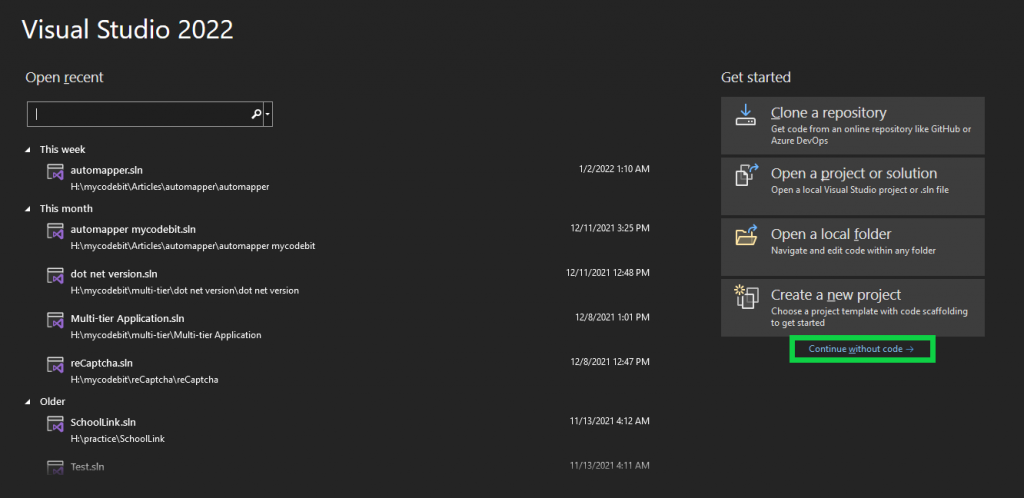
2: Create Project
Now click on File, select New and click on New project.
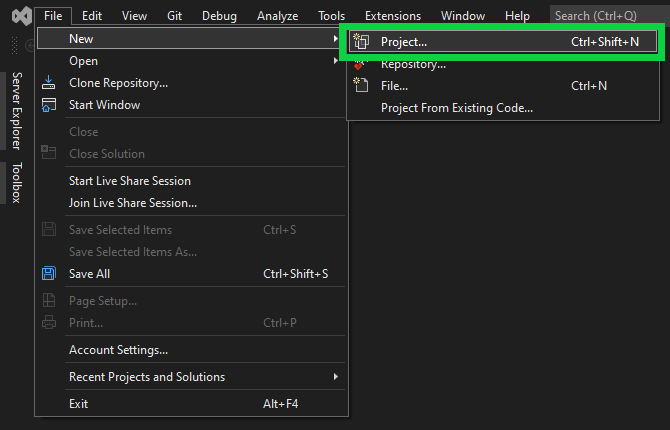
After the above step select the “ASP.NET Core Web App(Model-View-Controller)” project template to create the application.
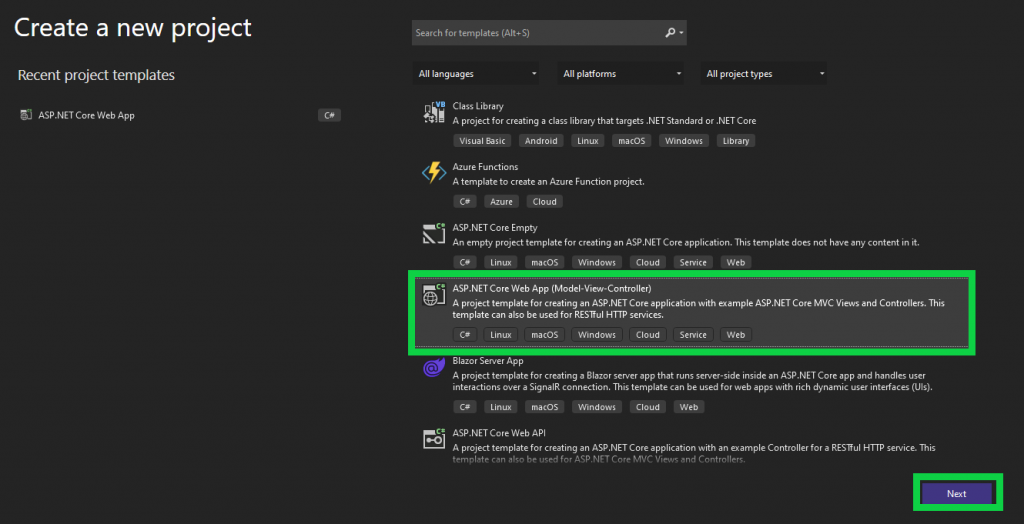
3: Configure Project
Now you will have a screen like this to configure your project. In this screen, you can give a name to your project like I did and select a dedicated location for your project as per your choice. You can also give a name to your solution file and if you do not give any but it will automatically set by default project name. After configuration click on next.
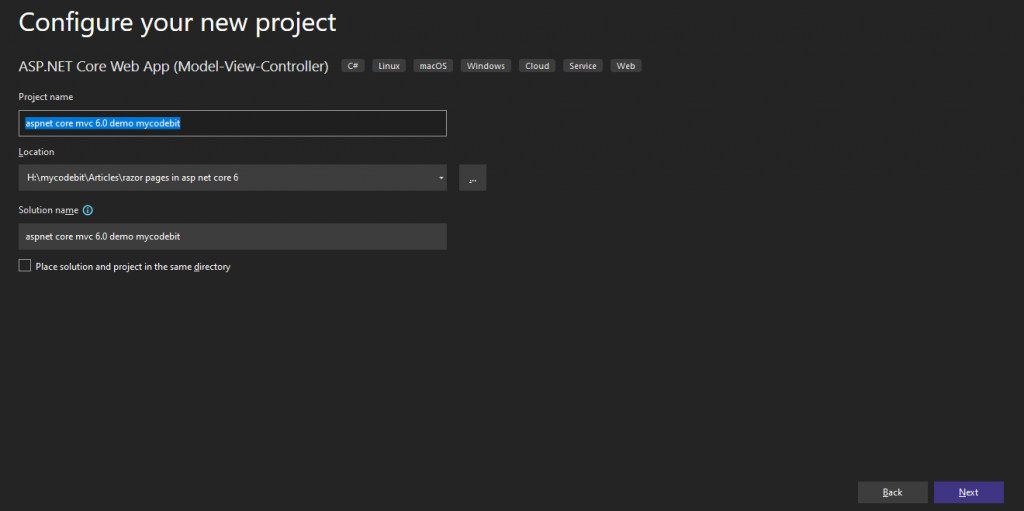
Now select “.NET 6.0” and click on create project.

After clicking on create it will create our ASP.NET Core 6.0 MVC web application.
4: Folder Structure:
Here you can see the folder structure of the ASP.NET.Core 6.0 MVC web application. Now we can clearly see the Controllers, Models, and Views folder that I have already explained above. Program file have all the configurations to build the application successfully. In the appsetting.Json file, you can provide the connection string to the database.

5: Run the Application:
Now let’s run the application. If you want to change something on the home page you can change it in the index file as I did.

Conclusion:
In this tutorial, we have learned that how to create ASP.NET Core MVC 6.0 Application. Try this tutorial and if you do not understand anything or face any issue while applying this method. Do not hesitate to comment below. MYCODEBIT team will try to respond ASAP.






